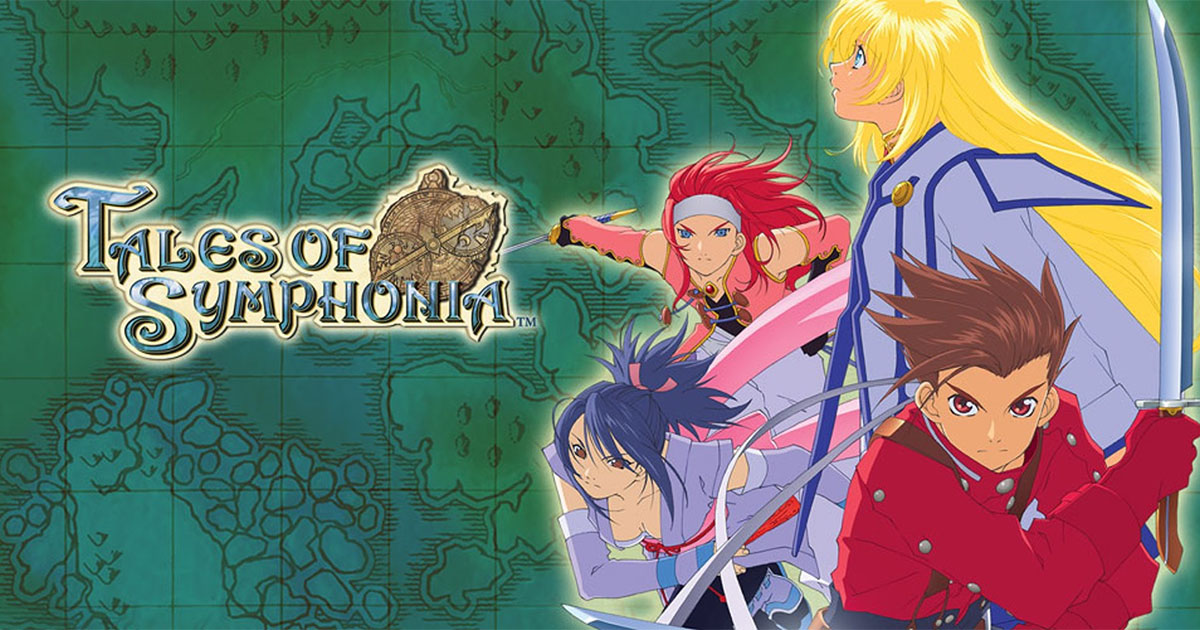Nintendo's eShop is a pivotal platform for Nintendo Switch users, offering a vast library of digital titles, downloadable content, updates, and exclusive deals.
However, users may occasionally encounter a 'Bad Request' error when accessing the eShop, resulting in a frustrating interruption to the digital shopping and gaming experience.
This article explores the 'Bad Request' error, provides context on what triggers it, and delivers verified solutions recognized by both Nintendo's official support and the wider Switch community. What Causes the Nintendo eShop 'Bad Request' Error? The Nintendo eShop has been the backbone of digital distribution on the Nintendo Switch since the console's global launch in March 2017.
Over the years, millions of players have used the platform to purchase first-party hits like "The Legend of Zelda: Breath of the Wild" and indie successes such as "Hades." Despite ongoing updates and improvements, users sometimes encounter technical issues — with the 'Bad Request' message being a common eShop error.
According to Nintendo Support, this error frequently arises due to connectivity disruptions, expired session data, or temporary account authentication problems. Nintendo's official guidance describes the error as an indication that the request sent from a user's device could not be processed by the service, often because of incorrect or outdated session information.
In journalistically paraphrased terms, Nintendo representatives have suggested that clearing cached data and restarting the console can frequently resolve the issue, restoring normal eShop functionality for most users. Proven Solutions for eShop Access To help Nintendo Switch owners quickly regain access to the eShop, follow these verified troubleshooting steps: 1.
Restart the Nintendo Switch: Powering the console off and back on clears residual data and resets network connectivity, often fixing minor errors. 2.
Clear Cache: Navigate to System Settings > System > Formatting Options > Clear Cache.
This action will refresh your user data and remove potentially problematic session info, as confirmed by Nintendo's official support documentation. 3.
Check Nintendo Account Status: Ensure your Nintendo Account credentials are current and that there are no outstanding account issues or verification steps required. 4.
Test Your Internet Connection: Run a connection test under System Settings > Internet to verify that your network is not experiencing interruptions or high latency. 5.
Update System Firmware: Keeping the Nintendo Switch up to date guarantees compatibility with online services and reduces the risk of errors. If these methods do not resolve the 'Bad Request' error, Nintendo recommends contacting customer support for further assistance, as persistent problems may indicate a rare backend or account issue requiring technical intervention. Reliable Access to the Nintendo eShop With over 122 million Nintendo Switch units sold globally as of March 2024, maintaining seamless eShop access is crucial for players and developers alike.
Routine maintenance, periodic software updates, and robust troubleshooting support all contribute to a stable digital ecosystem.
By following the above steps, users can quickly address 'Bad Request' errors and continue enjoying one of the gaming world's most vibrant digital marketplaces.
For more Nintendo Switch updates, direct news from Nintendo Direct events, and eShop tips, stay tuned to our ongoing coverage.
However, users may occasionally encounter a 'Bad Request' error when accessing the eShop, resulting in a frustrating interruption to the digital shopping and gaming experience.
This article explores the 'Bad Request' error, provides context on what triggers it, and delivers verified solutions recognized by both Nintendo's official support and the wider Switch community. What Causes the Nintendo eShop 'Bad Request' Error? The Nintendo eShop has been the backbone of digital distribution on the Nintendo Switch since the console's global launch in March 2017.
Over the years, millions of players have used the platform to purchase first-party hits like "The Legend of Zelda: Breath of the Wild" and indie successes such as "Hades." Despite ongoing updates and improvements, users sometimes encounter technical issues — with the 'Bad Request' message being a common eShop error.
According to Nintendo Support, this error frequently arises due to connectivity disruptions, expired session data, or temporary account authentication problems. Nintendo's official guidance describes the error as an indication that the request sent from a user's device could not be processed by the service, often because of incorrect or outdated session information.
In journalistically paraphrased terms, Nintendo representatives have suggested that clearing cached data and restarting the console can frequently resolve the issue, restoring normal eShop functionality for most users. Proven Solutions for eShop Access To help Nintendo Switch owners quickly regain access to the eShop, follow these verified troubleshooting steps: 1.
Restart the Nintendo Switch: Powering the console off and back on clears residual data and resets network connectivity, often fixing minor errors. 2.
Clear Cache: Navigate to System Settings > System > Formatting Options > Clear Cache.
This action will refresh your user data and remove potentially problematic session info, as confirmed by Nintendo's official support documentation. 3.
Check Nintendo Account Status: Ensure your Nintendo Account credentials are current and that there are no outstanding account issues or verification steps required. 4.
Test Your Internet Connection: Run a connection test under System Settings > Internet to verify that your network is not experiencing interruptions or high latency. 5.
Update System Firmware: Keeping the Nintendo Switch up to date guarantees compatibility with online services and reduces the risk of errors. If these methods do not resolve the 'Bad Request' error, Nintendo recommends contacting customer support for further assistance, as persistent problems may indicate a rare backend or account issue requiring technical intervention. Reliable Access to the Nintendo eShop With over 122 million Nintendo Switch units sold globally as of March 2024, maintaining seamless eShop access is crucial for players and developers alike.
Routine maintenance, periodic software updates, and robust troubleshooting support all contribute to a stable digital ecosystem.
By following the above steps, users can quickly address 'Bad Request' errors and continue enjoying one of the gaming world's most vibrant digital marketplaces.
For more Nintendo Switch updates, direct news from Nintendo Direct events, and eShop tips, stay tuned to our ongoing coverage.