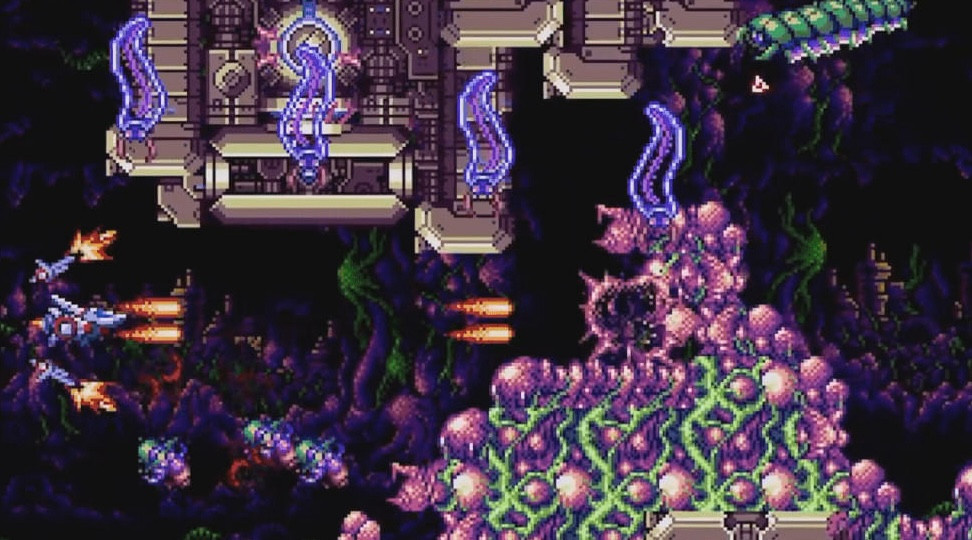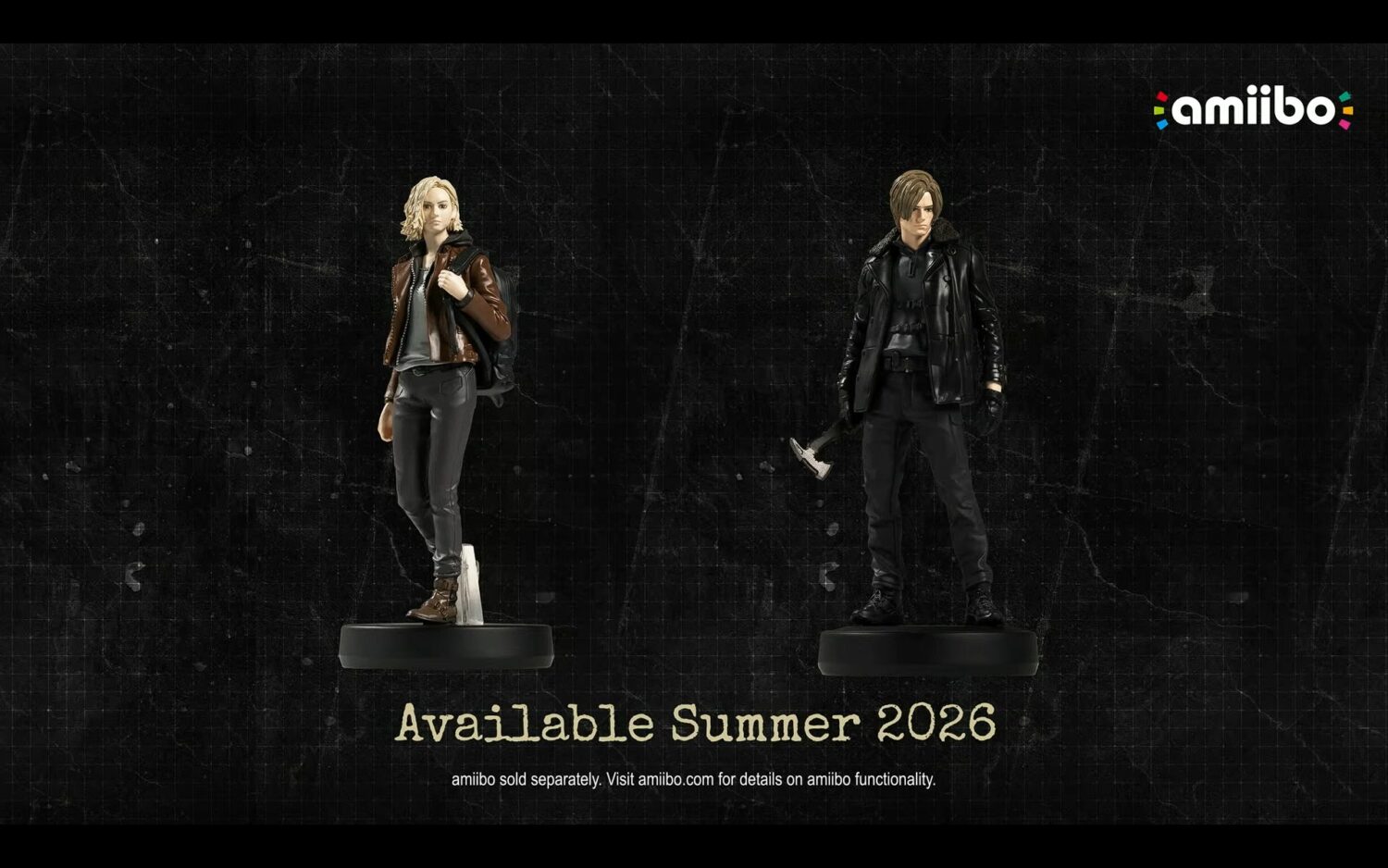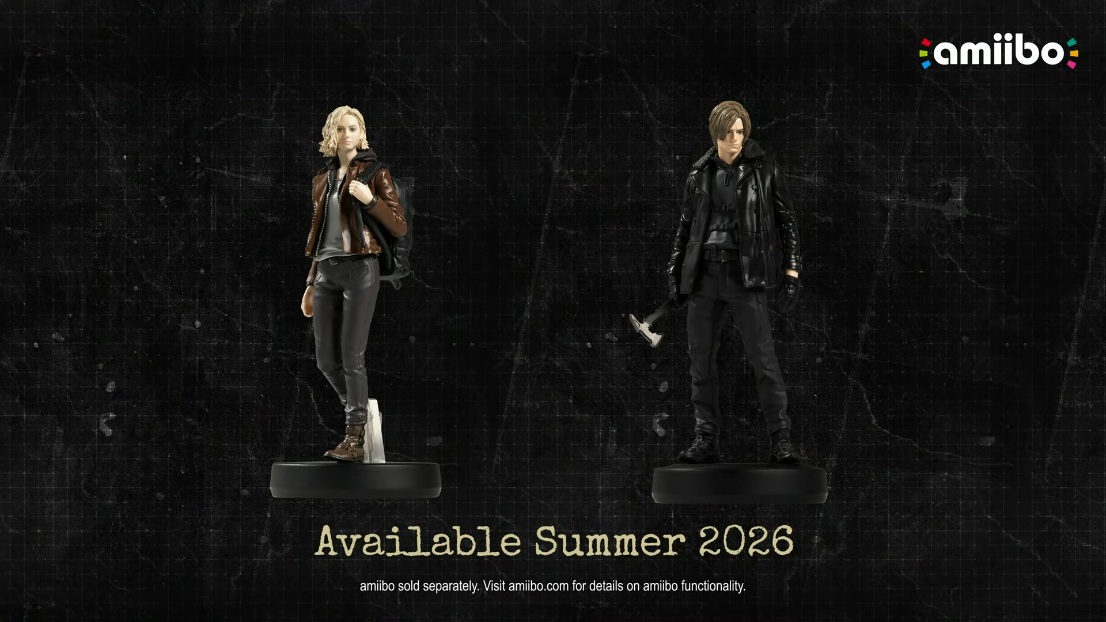Nintendo Switch users depend heavily on the Nintendo eShop for digital game purchases, downloadable content, and system updates—a crucial component of the console's digital ecosystem.
However, in rare instances, users have encountered the 'Bad Request, Please Update Your Browser' error when trying to access the eShop or related web-based services.
This guide outlines the background of the Nintendo eShop, explains the causes of this error, and provides verified steps to resolve the issue, ensuring seamless access to Nintendo's expansive library of games. Launched alongside the original Nintendo Switch hardware in March 2017, the Nintendo eShop has become a gateway to exclusive digital titles, indie games, and frequent promotional events hosted by Nintendo.
With millions of registered accounts worldwide, uninterrupted access to the eShop is essential for gamers and developers alike.
As of March 2023, Nintendo reported over 125 million Nintendo Switch consoles sold globally, with eShop downloads representing a significant share of the platform's total software sales. Occasionally, users have reported receiving a 'Bad Request, Please Update Your Browser' message when attempting to navigate the eShop or use its embedded web browser.
According to Nintendo's official support documentation, this error typically arises from outdated system software, temporary server issues, or inconsistencies in the console's internet connection. A Nintendo spokesperson clarified that users should first ensure their Nintendo Switch system is running the latest available firmware.
This is accomplished by navigating to System Settings, selecting 'System,' and choosing 'System Update.' Keeping Nintendo Switch software up to date not only addresses potential compatibility concerns with the Nintendo eShop but also enhances overall security and performance. If updating the system does not resolve the 'Bad Request' error, Nintendo recommends performing a network reset by turning the console off and on again and refreshing the internet connection.
Additionally, clearing the cache or removing and re-adding saved Wi-Fi networks can help eliminate lingering connection discrepancies. Players experiencing persistent issues should visit Nintendo's official support site or contact customer support directly for tailored troubleshooting assistance.
Notably, Nintendo frequently updates eShop infrastructure to maintain a smooth user experience and address emerging technical challenges. By regularly updating console firmware and maintaining a stable internet connection, Nintendo Switch users can minimize disruptions and continue enjoying the robust digital ecosystem provided by the Nintendo eShop.
As Nintendo continues to expand and enhance its digital services, prompt error resolution remains a key priority for the gaming giant—and for Switch owners around the world.
However, in rare instances, users have encountered the 'Bad Request, Please Update Your Browser' error when trying to access the eShop or related web-based services.
This guide outlines the background of the Nintendo eShop, explains the causes of this error, and provides verified steps to resolve the issue, ensuring seamless access to Nintendo's expansive library of games. Launched alongside the original Nintendo Switch hardware in March 2017, the Nintendo eShop has become a gateway to exclusive digital titles, indie games, and frequent promotional events hosted by Nintendo.
With millions of registered accounts worldwide, uninterrupted access to the eShop is essential for gamers and developers alike.
As of March 2023, Nintendo reported over 125 million Nintendo Switch consoles sold globally, with eShop downloads representing a significant share of the platform's total software sales. Occasionally, users have reported receiving a 'Bad Request, Please Update Your Browser' message when attempting to navigate the eShop or use its embedded web browser.
According to Nintendo's official support documentation, this error typically arises from outdated system software, temporary server issues, or inconsistencies in the console's internet connection. A Nintendo spokesperson clarified that users should first ensure their Nintendo Switch system is running the latest available firmware.
This is accomplished by navigating to System Settings, selecting 'System,' and choosing 'System Update.' Keeping Nintendo Switch software up to date not only addresses potential compatibility concerns with the Nintendo eShop but also enhances overall security and performance. If updating the system does not resolve the 'Bad Request' error, Nintendo recommends performing a network reset by turning the console off and on again and refreshing the internet connection.
Additionally, clearing the cache or removing and re-adding saved Wi-Fi networks can help eliminate lingering connection discrepancies. Players experiencing persistent issues should visit Nintendo's official support site or contact customer support directly for tailored troubleshooting assistance.
Notably, Nintendo frequently updates eShop infrastructure to maintain a smooth user experience and address emerging technical challenges. By regularly updating console firmware and maintaining a stable internet connection, Nintendo Switch users can minimize disruptions and continue enjoying the robust digital ecosystem provided by the Nintendo eShop.
As Nintendo continues to expand and enhance its digital services, prompt error resolution remains a key priority for the gaming giant—and for Switch owners around the world.