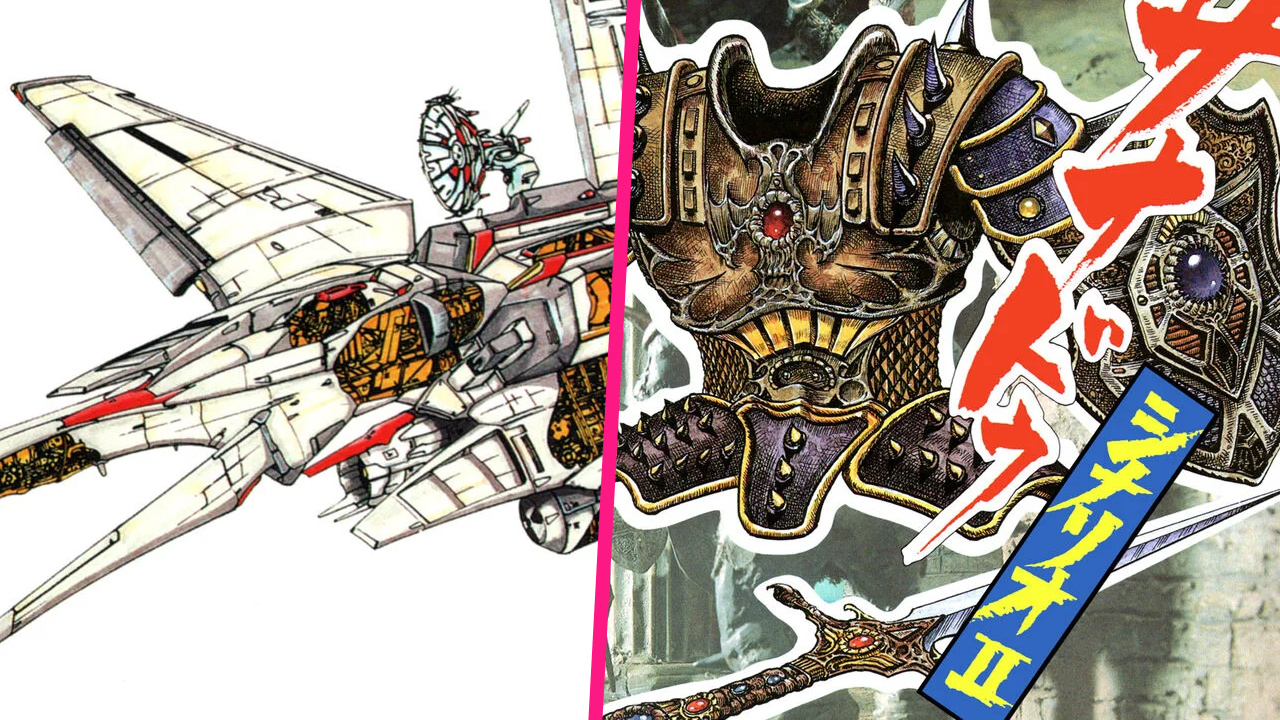With the Nintendo Switch maintaining strong sales momentum and a robust eShop offering thousands of digital games, smooth access to Nintendo's online storefront is crucial for gamers.
However, some users have reported encountering a 'Bad Request' error message when trying to access the Nintendo Switch eShop, preventing them from downloading games or browsing for new titles.
This guide covers the background of the issue and provides proven steps to ensure access to the eShop remains uninterrupted. The Nintendo Switch eShop is the digital backbone of the handheld console, featuring a massive catalog from Nintendo franchises such as Mario, Pokémon, and The Legend of Zelda, as well as indie hits and third-party titles.
Since its launch in March 2017, the Nintendo Switch has exceeded 125 million units sold worldwide, cementing its place as one of the most popular gaming platforms.
The eShop plays a pivotal role in this success, with a growing share of game revenue coming from digital sales. A 'Bad Request' error on the Switch eShop typically signals a temporary issue with user credentials, outdated browser data, or a disruption in communication between the console and Nintendo’s servers.
Addressing this, a Nintendo spokesperson explained that the company is committed to providing a seamless digital experience and encourages users to ensure their devices are updated and to follow troubleshooting protocols published on the official Nintendo support website. To troubleshoot the 'Bad Request' error, Nintendo support officially recommends the following steps: 1.
Restart the Nintendo Switch console to clear any temporary data. 2.
Ensure your system software is updated to the latest version, which can be checked and installed via the console settings menu. 3.
Verify the console’s internet connection and consider restarting your router if issues persist. 4.
If the problem continues, clear saved login information or restore default settings through your user profile. 5.
As a final measure, consult Nintendo's support portal for the latest advisories on eShop service status or to contact customer support directly. Since its launch, the Nintendo Switch eShop has evolved into a vital hub for game discovery, indie releases, and official Nintendo Direct promotions.
Maintaining access is essential for both casual and dedicated players, given the increasing number of digital-only game releases.
Nintendo continues to update the eShop's features and security to provide reliable service, reinforcing its position as a leader in digital game distribution. For ongoing updates and support, players are encouraged to check the official Nintendo Direct announcements and visit the Nintendo support site.
Ensuring your console is up to date is the best step to enjoy uninterrupted access to the thriving world of Switch games available on the eShop.
However, some users have reported encountering a 'Bad Request' error message when trying to access the Nintendo Switch eShop, preventing them from downloading games or browsing for new titles.
This guide covers the background of the issue and provides proven steps to ensure access to the eShop remains uninterrupted. The Nintendo Switch eShop is the digital backbone of the handheld console, featuring a massive catalog from Nintendo franchises such as Mario, Pokémon, and The Legend of Zelda, as well as indie hits and third-party titles.
Since its launch in March 2017, the Nintendo Switch has exceeded 125 million units sold worldwide, cementing its place as one of the most popular gaming platforms.
The eShop plays a pivotal role in this success, with a growing share of game revenue coming from digital sales. A 'Bad Request' error on the Switch eShop typically signals a temporary issue with user credentials, outdated browser data, or a disruption in communication between the console and Nintendo’s servers.
Addressing this, a Nintendo spokesperson explained that the company is committed to providing a seamless digital experience and encourages users to ensure their devices are updated and to follow troubleshooting protocols published on the official Nintendo support website. To troubleshoot the 'Bad Request' error, Nintendo support officially recommends the following steps: 1.
Restart the Nintendo Switch console to clear any temporary data. 2.
Ensure your system software is updated to the latest version, which can be checked and installed via the console settings menu. 3.
Verify the console’s internet connection and consider restarting your router if issues persist. 4.
If the problem continues, clear saved login information or restore default settings through your user profile. 5.
As a final measure, consult Nintendo's support portal for the latest advisories on eShop service status or to contact customer support directly. Since its launch, the Nintendo Switch eShop has evolved into a vital hub for game discovery, indie releases, and official Nintendo Direct promotions.
Maintaining access is essential for both casual and dedicated players, given the increasing number of digital-only game releases.
Nintendo continues to update the eShop's features and security to provide reliable service, reinforcing its position as a leader in digital game distribution. For ongoing updates and support, players are encouraged to check the official Nintendo Direct announcements and visit the Nintendo support site.
Ensuring your console is up to date is the best step to enjoy uninterrupted access to the thriving world of Switch games available on the eShop.