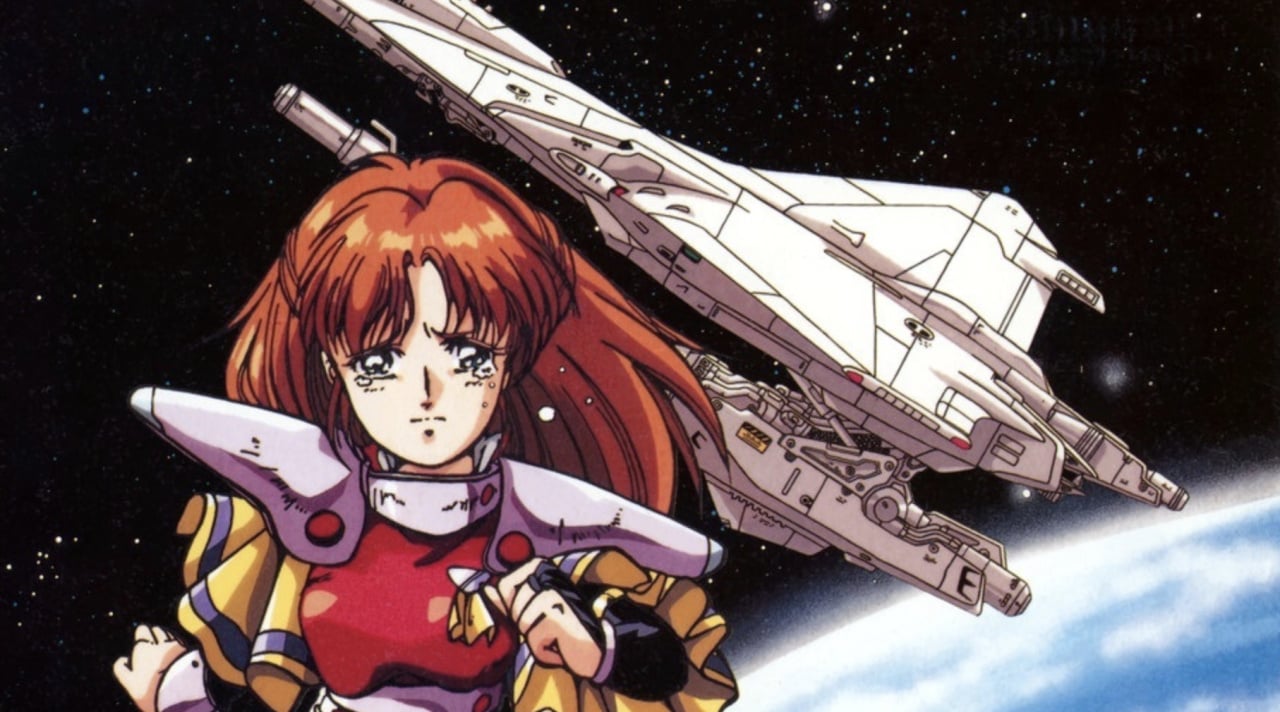Nintendo Switch owners frequently enjoy seamless online play, digital downloads via the Nintendo eShop, and real-time updates for their favorite games.
However, as internet connectivity becomes increasingly integral to these experiences, players may occasionally encounter error messages that interrupt their gaming sessions.
One common issue is the 'Bad Request' error, often resulting in difficulties accessing online features or the eShop.
Understanding and troubleshooting this error is vital for maintaining uninterrupted gameplay and access to digital services. What is a 'Bad Request' Error on Nintendo Switch? A 'Bad Request' error typically appears when the Nintendo Switch struggles to communicate properly with Nintendo’s servers.
This error is often accompanied by a message directing users to check their internet connection or update their browser or system software.
While the Nintendo Switch does not have a traditional web browser, these errors can occur during interactions with online storefronts or game servers.
The message often reads, 'Bad Request.
Please update your browser.' Key Causes and Troubleshooting Steps Nintendo representatives have stated that these errors most often occur due to outdated system software, cached data conflicts, or unstable internet connections.
The company advises users to ensure their Nintendo Switch firmware is up-to-date by navigating to System Settings > System > System Update.
This guarantees that the device has the latest bug fixes and security measures to interact smoothly with the Nintendo eShop and other services. Additionally, Nintendo support recommends clearing the console's cache by selecting System Settings > System > Formatting Options > Clear Cache.
This step can resolve persistent issues related to stored data without deleting your save files or downloaded games. Stable network connectivity is also critical.
It is advisable to test your internet connection using System Settings > Internet > Test Connection.
If issues persist, restarting the home router or changing to a different Wi-Fi network may resolve the problem.
For continued trouble, users can visit the official Nintendo support website or contact customer service for further assistance. Nintendo’s Legacy of User Support Nintendo has a long-standing reputation for responsive customer support and consistent software updates, ensuring an optimal gaming experience on platforms like the Nintendo Switch.
According to the company, routine software patches are designed to not only introduce new features but also to maintain stable online interactions and address connectivity issues, such as the 'Bad Request' error. Conclusion: Seamless Access for Nintendo Switch Users Ensuring your Nintendo Switch system software is up-to-date, clearing the cache, and maintaining a reliable internet connection are best practices to avoid encountering 'Bad Request' errors.
By following these official troubleshooting steps, players can maximize their enjoyment of Nintendo’s robust ecosystem of games and digital services, keeping interruptions to a minimum.
However, as internet connectivity becomes increasingly integral to these experiences, players may occasionally encounter error messages that interrupt their gaming sessions.
One common issue is the 'Bad Request' error, often resulting in difficulties accessing online features or the eShop.
Understanding and troubleshooting this error is vital for maintaining uninterrupted gameplay and access to digital services. What is a 'Bad Request' Error on Nintendo Switch? A 'Bad Request' error typically appears when the Nintendo Switch struggles to communicate properly with Nintendo’s servers.
This error is often accompanied by a message directing users to check their internet connection or update their browser or system software.
While the Nintendo Switch does not have a traditional web browser, these errors can occur during interactions with online storefronts or game servers.
The message often reads, 'Bad Request.
Please update your browser.' Key Causes and Troubleshooting Steps Nintendo representatives have stated that these errors most often occur due to outdated system software, cached data conflicts, or unstable internet connections.
The company advises users to ensure their Nintendo Switch firmware is up-to-date by navigating to System Settings > System > System Update.
This guarantees that the device has the latest bug fixes and security measures to interact smoothly with the Nintendo eShop and other services. Additionally, Nintendo support recommends clearing the console's cache by selecting System Settings > System > Formatting Options > Clear Cache.
This step can resolve persistent issues related to stored data without deleting your save files or downloaded games. Stable network connectivity is also critical.
It is advisable to test your internet connection using System Settings > Internet > Test Connection.
If issues persist, restarting the home router or changing to a different Wi-Fi network may resolve the problem.
For continued trouble, users can visit the official Nintendo support website or contact customer service for further assistance. Nintendo’s Legacy of User Support Nintendo has a long-standing reputation for responsive customer support and consistent software updates, ensuring an optimal gaming experience on platforms like the Nintendo Switch.
According to the company, routine software patches are designed to not only introduce new features but also to maintain stable online interactions and address connectivity issues, such as the 'Bad Request' error. Conclusion: Seamless Access for Nintendo Switch Users Ensuring your Nintendo Switch system software is up-to-date, clearing the cache, and maintaining a reliable internet connection are best practices to avoid encountering 'Bad Request' errors.
By following these official troubleshooting steps, players can maximize their enjoyment of Nintendo’s robust ecosystem of games and digital services, keeping interruptions to a minimum.