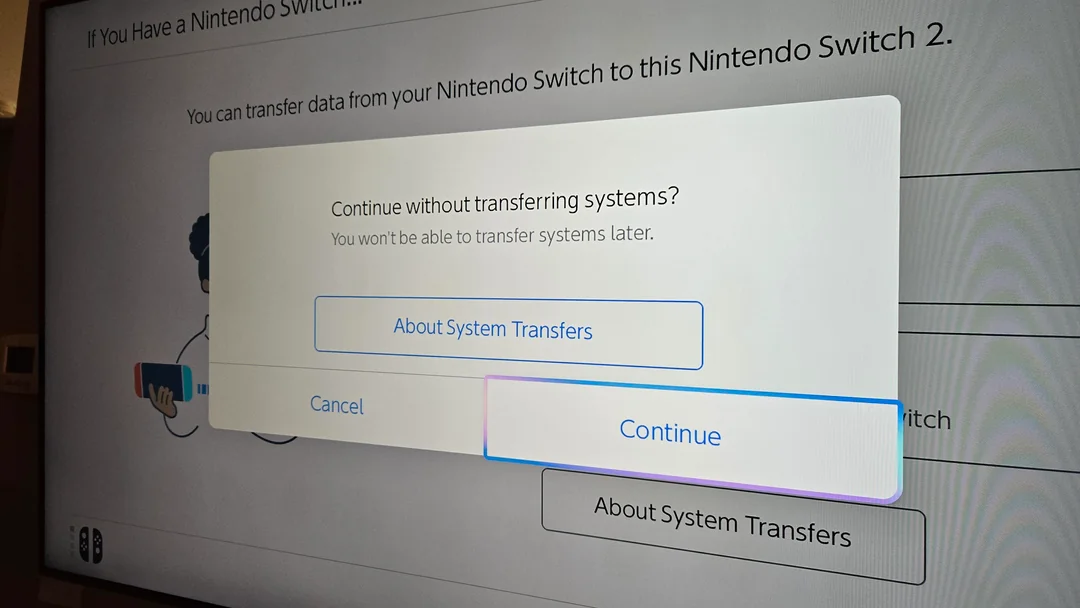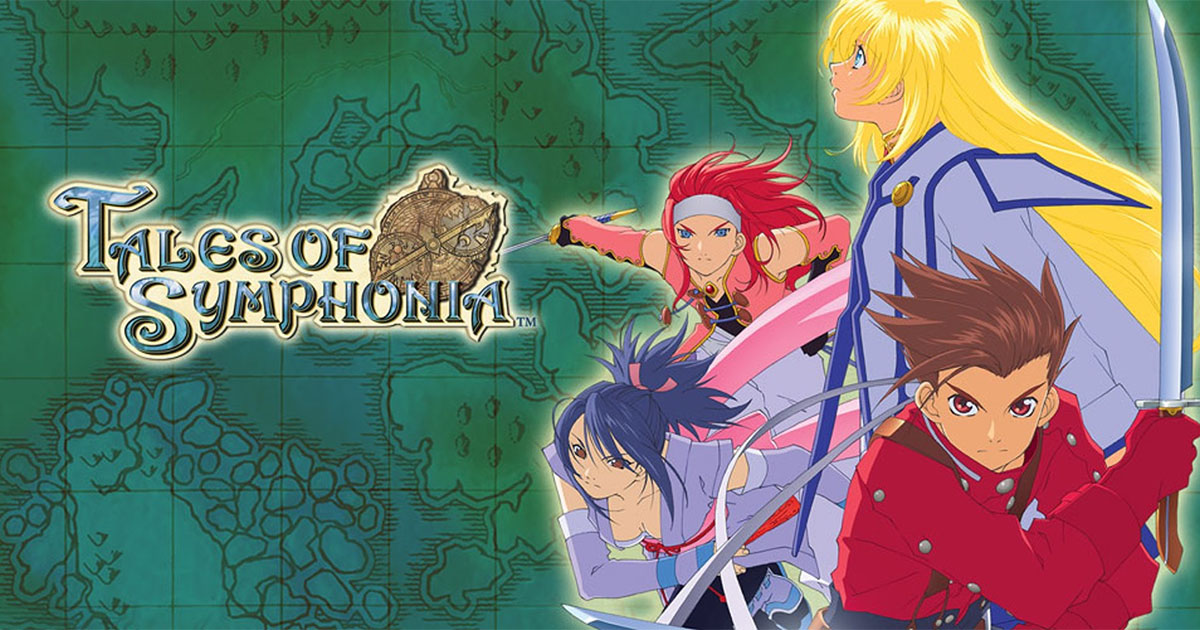As anticipation grows for Nintendo's next-generation console, the Nintendo Switch 2, many current Nintendo Switch owners are eager to ensure a seamless transition of their saved data and digital purchases.
Nintendo has outlined a specific process for performing a system transfer between the current Nintendo Switch and the upcoming Nintendo Switch 2.
For users invested in Nintendo Switch games, profiles, and content from the eShop, understanding these official transfer procedures is critical. During the initial setup of the Nintendo Switch 2, users are prompted with a clear warning regarding the system transfer process.
The system cautions that if the system transfer step is skipped during this initial configuration, it cannot be redone unless the device is restored to its factory settings.
According to the message seen on the console setup screen, "If you bypass system transfer during the first-time setup, the only way to attempt the process again is to fully reset the system to factory default settings." This means that Nintendo Switch owners preparing to migrate their accounts, save data, and software licenses to the new hardware should be ready to perform the system transfer as part of the very first set-up sequence.
Postponing or skipping this step will lock users out of the transfer feature until the Nintendo Switch 2 system is fully initialized or reset, potentially creating inconvenience for those eager to get started with their new device. The system transfer process has become a staple for Nintendo platforms since the transition from legacy consoles like the Nintendo 3DS.
This ensures players can move their digital content, Nintendo eShop purchases, and save files from one device to another.
However, with Nintendo Switch 2, the stipulation to complete the transfer during initial setup is a critical new detail for existing users. Nintendo recommends planning ahead and ensuring both consoles—the source Nintendo Switch and the target Nintendo Switch 2—are available and powered on during this process.
Connectivity to the internet and the use of linked Nintendo Accounts are typically required for secure data migration. Nintendo has not released specific timelines for the Nintendo Switch 2 setup procedure beyond this guidance, but the company's track record with Nintendo Direct announcements and detailed support articles suggests further step-by-step instructions will be available on launch.
For now, the verified guidance is clear: if you're planning a Nintendo Switch to Nintendo Switch 2 system transfer, be prepared to complete this during the device's first setup to avoid having to reset your new console back to factory settings. Stay tuned to Nintendo's official channels and support pages for comprehensive updates.
Ensure a smooth upgrade by following the outlined process and safeguarding your gaming data during the switch to Nintendo's next major hardware platform.
Nintendo has outlined a specific process for performing a system transfer between the current Nintendo Switch and the upcoming Nintendo Switch 2.
For users invested in Nintendo Switch games, profiles, and content from the eShop, understanding these official transfer procedures is critical. During the initial setup of the Nintendo Switch 2, users are prompted with a clear warning regarding the system transfer process.
The system cautions that if the system transfer step is skipped during this initial configuration, it cannot be redone unless the device is restored to its factory settings.
According to the message seen on the console setup screen, "If you bypass system transfer during the first-time setup, the only way to attempt the process again is to fully reset the system to factory default settings." This means that Nintendo Switch owners preparing to migrate their accounts, save data, and software licenses to the new hardware should be ready to perform the system transfer as part of the very first set-up sequence.
Postponing or skipping this step will lock users out of the transfer feature until the Nintendo Switch 2 system is fully initialized or reset, potentially creating inconvenience for those eager to get started with their new device. The system transfer process has become a staple for Nintendo platforms since the transition from legacy consoles like the Nintendo 3DS.
This ensures players can move their digital content, Nintendo eShop purchases, and save files from one device to another.
However, with Nintendo Switch 2, the stipulation to complete the transfer during initial setup is a critical new detail for existing users. Nintendo recommends planning ahead and ensuring both consoles—the source Nintendo Switch and the target Nintendo Switch 2—are available and powered on during this process.
Connectivity to the internet and the use of linked Nintendo Accounts are typically required for secure data migration. Nintendo has not released specific timelines for the Nintendo Switch 2 setup procedure beyond this guidance, but the company's track record with Nintendo Direct announcements and detailed support articles suggests further step-by-step instructions will be available on launch.
For now, the verified guidance is clear: if you're planning a Nintendo Switch to Nintendo Switch 2 system transfer, be prepared to complete this during the device's first setup to avoid having to reset your new console back to factory settings. Stay tuned to Nintendo's official channels and support pages for comprehensive updates.
Ensure a smooth upgrade by following the outlined process and safeguarding your gaming data during the switch to Nintendo's next major hardware platform.