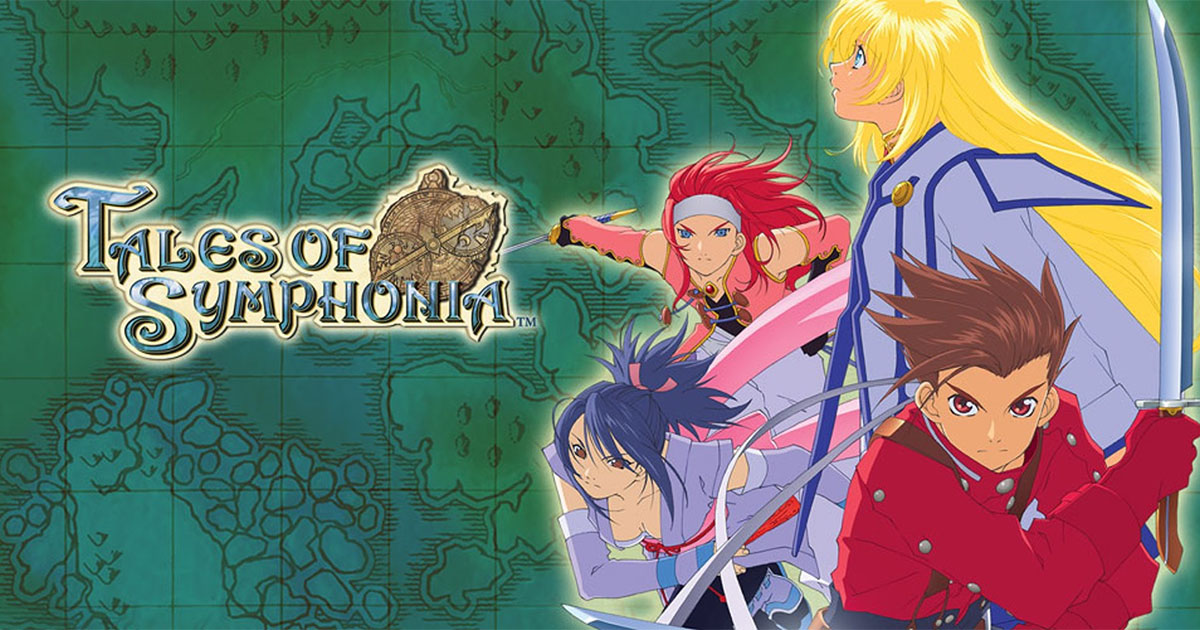The Nintendo Switch has solidified its position as one of the most successful gaming hardware platforms since its launch in March 2017, delivering acclaimed first-party titles and a versatile hybrid design.
The Nintendo eShop, the console's digital storefront, gives millions of users instant access to a wide selection of games, demos, and content updates.
However, some Nintendo Switch owners have recently encountered a recurring barrier: the 'Bad Request - Please Update Your Browser' error when trying to access certain eShop features or web-based services. Understanding the error is key for gamers who want uninterrupted access to Nintendo Switch games and eShop content.
This message typically appears when the system's browser or internet configuration is out-of-date or incompatible with the web services offered by Nintendo eShop.
While the Nintendo Switch does not have a traditional internet browser, its underlying system utilizes web technologies to access and display the eShop and related account services. A spokesperson for Nintendo customer support explained, 'Our team is aware that some users may experience connectivity issues or errors when outdated system software interacts with the eShop or Nintendo Account services.
Ensuring your Nintendo Switch system software is fully updated is the best first step to resolving these errors.' To remedy the 'Bad Request' notification, Nintendo recommends the following troubleshooting steps: 1.
Ensure the Nintendo Switch system has the latest firmware installed.
System updates often include important stability improvements and compatibility fixes for online features. 2.
Restart the console completely.
Powering down and then restarting the device can reset network connections and resolve temporary glitches. 3.
Verify network settings.
Stable and secure Wi-Fi is essential for connecting to the Nintendo eShop; users should check for any changes in their router settings or Wi-Fi passwords. 4.
Clear the cache by heading to System Settings > System > Formatting Options > Clear Cache for the relevant user profile. The Nintendo eShop has been a driving force behind the company's impressive digital sales, with the platform surpassing over one billion game downloads by mid-2023.
Nintendo's commitment to providing a seamless online storefront is evident in their regular updates and customer support outreach.
For ongoing problems, Nintendo encourages users to contact their official support channels or visit support.nintendo.com, where up-to-date solutions and system-specific guides are available.
As the Nintendo Switch continues to expand its library and user base, resolving technical issues like the 'Bad Request - Please Update Your Browser' error ensures gamers can focus on what matters most: playing the latest and greatest Nintendo Switch games through a reliable, user-friendly eShop experience.
The Nintendo eShop, the console's digital storefront, gives millions of users instant access to a wide selection of games, demos, and content updates.
However, some Nintendo Switch owners have recently encountered a recurring barrier: the 'Bad Request - Please Update Your Browser' error when trying to access certain eShop features or web-based services. Understanding the error is key for gamers who want uninterrupted access to Nintendo Switch games and eShop content.
This message typically appears when the system's browser or internet configuration is out-of-date or incompatible with the web services offered by Nintendo eShop.
While the Nintendo Switch does not have a traditional internet browser, its underlying system utilizes web technologies to access and display the eShop and related account services. A spokesperson for Nintendo customer support explained, 'Our team is aware that some users may experience connectivity issues or errors when outdated system software interacts with the eShop or Nintendo Account services.
Ensuring your Nintendo Switch system software is fully updated is the best first step to resolving these errors.' To remedy the 'Bad Request' notification, Nintendo recommends the following troubleshooting steps: 1.
Ensure the Nintendo Switch system has the latest firmware installed.
System updates often include important stability improvements and compatibility fixes for online features. 2.
Restart the console completely.
Powering down and then restarting the device can reset network connections and resolve temporary glitches. 3.
Verify network settings.
Stable and secure Wi-Fi is essential for connecting to the Nintendo eShop; users should check for any changes in their router settings or Wi-Fi passwords. 4.
Clear the cache by heading to System Settings > System > Formatting Options > Clear Cache for the relevant user profile. The Nintendo eShop has been a driving force behind the company's impressive digital sales, with the platform surpassing over one billion game downloads by mid-2023.
Nintendo's commitment to providing a seamless online storefront is evident in their regular updates and customer support outreach.
For ongoing problems, Nintendo encourages users to contact their official support channels or visit support.nintendo.com, where up-to-date solutions and system-specific guides are available.
As the Nintendo Switch continues to expand its library and user base, resolving technical issues like the 'Bad Request - Please Update Your Browser' error ensures gamers can focus on what matters most: playing the latest and greatest Nintendo Switch games through a reliable, user-friendly eShop experience.