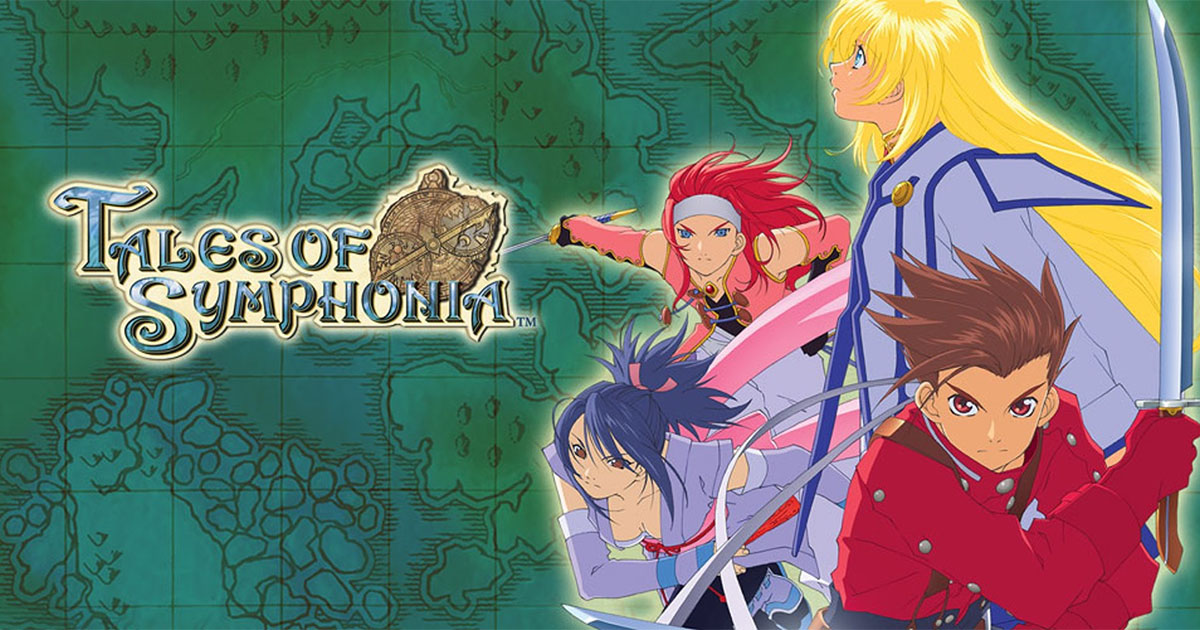Nintendo Switch eShop: How to Resolve 'Bad Request' and Browser Update Errors
The Nintendo Switch has established itself as a dominant force in the gaming industry since its launch in 2017, with its unique hybrid design and robust catalog of exclusive games.
Central to this experience is the Nintendo eShop, the primary digital storefront for game downloads, deals, and software updates.
However, users sometimes encounter technical issues, such as the 'Bad Request' error or update prompts, which can disrupt access to the eShop and hinder online activities. Understanding the Nintendo Switch eShop and Its Importance The Nintendo eShop is a digital distribution platform that serves millions of Nintendo Switch users worldwide.
It enables gamers to browse and purchase new releases, access demos, redeem codes, and download both first-party and third-party titles.
The platform also facilitates firmware updates and special events, often highlighted during Nintendo Direct presentations.
With the increasing shift to digital purchases in the gaming industry, ensuring seamless access to the eShop has become essential for both gamers and developers. Causes and Official Guidance on 'Bad Request' and Browser Update Errors 'Bad Request' errors or requests to update your browser can occur on the Nintendo Switch eShop due to various reasons.
Common factors include incorrect network configurations, outdated console firmware, expired session data, or temporary issues with Nintendo's online services.
Nintendo support has advised users to maintain up-to-date system software and regularly check for updates via the System Settings menu.
Additionally, Nintendo recommends restarting the console and ensuring a stable internet connection to reduce the frequency of such errors. In a recent official statement, Nintendo emphasized the importance of keeping the system software current, noting that regular updates help ensure compatibility with Nintendo account features and the full range of eShop services.
Users are encouraged to check the official Nintendo support website for detailed troubleshooting steps if problems persist.
Clearing cache data from the browser section of the Switch's system settings may also resolve certain 'Bad Request' messages. Best Practices for Maintaining Access to Nintendo Online Services To maximize the reliability of the Nintendo eShop experience, players should follow recommended best practices: - Keep the Nintendo Switch firmware up to date with the latest system updates. - Regularly restart the console and maintain a strong Wi-Fi connection. - Monitor Nintendo's official communication channels for announcements regarding outages or planned maintenance. - Utilize the Nintendo support site for step-by-step troubleshooting guides on error codes. The Nintendo eShop remains a cornerstone of the Switch ecosystem, providing a direct link between developers, publishers, and the gaming community.
Ensuring consistent access helps players discover the latest Nintendo Switch releases and take advantage of exclusive promotions.
By following official guidance and maintaining their hardware, users can minimize disruption and continue to enjoy the digital advantages that the Nintendo Switch platform offers.
Central to this experience is the Nintendo eShop, the primary digital storefront for game downloads, deals, and software updates.
However, users sometimes encounter technical issues, such as the 'Bad Request' error or update prompts, which can disrupt access to the eShop and hinder online activities. Understanding the Nintendo Switch eShop and Its Importance The Nintendo eShop is a digital distribution platform that serves millions of Nintendo Switch users worldwide.
It enables gamers to browse and purchase new releases, access demos, redeem codes, and download both first-party and third-party titles.
The platform also facilitates firmware updates and special events, often highlighted during Nintendo Direct presentations.
With the increasing shift to digital purchases in the gaming industry, ensuring seamless access to the eShop has become essential for both gamers and developers. Causes and Official Guidance on 'Bad Request' and Browser Update Errors 'Bad Request' errors or requests to update your browser can occur on the Nintendo Switch eShop due to various reasons.
Common factors include incorrect network configurations, outdated console firmware, expired session data, or temporary issues with Nintendo's online services.
Nintendo support has advised users to maintain up-to-date system software and regularly check for updates via the System Settings menu.
Additionally, Nintendo recommends restarting the console and ensuring a stable internet connection to reduce the frequency of such errors. In a recent official statement, Nintendo emphasized the importance of keeping the system software current, noting that regular updates help ensure compatibility with Nintendo account features and the full range of eShop services.
Users are encouraged to check the official Nintendo support website for detailed troubleshooting steps if problems persist.
Clearing cache data from the browser section of the Switch's system settings may also resolve certain 'Bad Request' messages. Best Practices for Maintaining Access to Nintendo Online Services To maximize the reliability of the Nintendo eShop experience, players should follow recommended best practices: - Keep the Nintendo Switch firmware up to date with the latest system updates. - Regularly restart the console and maintain a strong Wi-Fi connection. - Monitor Nintendo's official communication channels for announcements regarding outages or planned maintenance. - Utilize the Nintendo support site for step-by-step troubleshooting guides on error codes. The Nintendo eShop remains a cornerstone of the Switch ecosystem, providing a direct link between developers, publishers, and the gaming community.
Ensuring consistent access helps players discover the latest Nintendo Switch releases and take advantage of exclusive promotions.
By following official guidance and maintaining their hardware, users can minimize disruption and continue to enjoy the digital advantages that the Nintendo Switch platform offers.