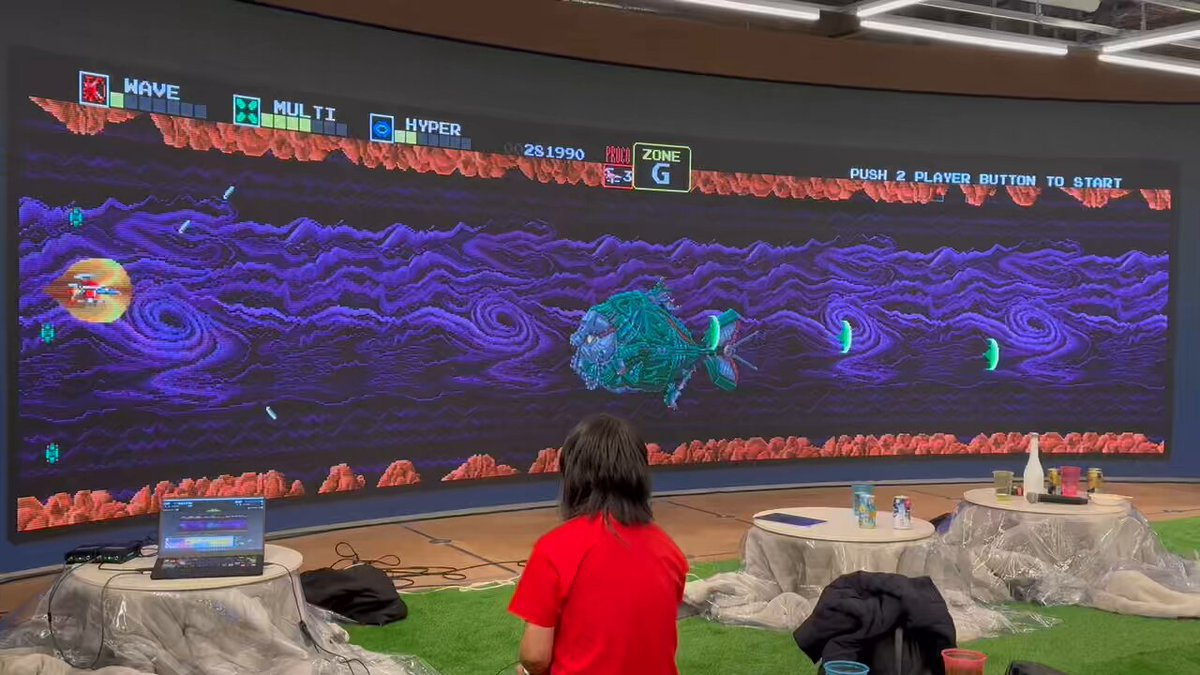Nintendo eShop is the digital storefront that enables millions of Nintendo Switch users to purchase, download, and update games, demos, and add-ons directly from their console.
However, some users occasionally encounter issues when accessing the eShop, most notably the 'Bad Request' error.
This error can prevent access to game downloads, purchase history, or timely promotions featured during major events like Nintendo Direct presentations.
Addressing connection issues swiftly is essential for players and Nintendo’s service ecosystem alike. Understanding the 'Bad Request' Error on Nintendo eShop When a 'Bad Request' error occurs, the Nintendo Switch displays a notification that access to the Nintendo eShop has failed, often suggesting a browser or connection-related problem.
This is typically caused by corrupted data in the console’s cached information, outdated system software, or intermittent internet connectivity.
The error may also be linked to regional restrictions or scheduled server maintenance periods announced by Nintendo. Official Troubleshooting Steps from Nintendo Support According to official guidance from Nintendo support, resolving eShop access issues begins with basic troubleshooting steps.
First, users are advised to restart their Nintendo Switch console.
If the problem persists, Nintendo recommends checking for the latest system update via the ‘System Settings’ menu and applying any available firmware upgrades.
Ensuring that time and date settings are correct on the device is also crucial, as inaccuracies can occasionally disrupt secure connections to online services. If the error continues, Nintendo advises clearing the cache on the Nintendo Switch.
This can be performed by navigating to System Settings > System > Formatting Options > Clear Cache, and selecting the appropriate user profile.
Clearing cached data removes stored website and login information that might be causing the problem, but will not affect saved games or downloaded content.
Additionally, connecting to a different Wi-Fi network or restarting the home router may resolve connectivity issues causing the error. For persistent 'Bad Request' errors, players should visit the official Nintendo support website or contact customer service.
Nintendo’s support page also provides up-to-date information regarding scheduled maintenance that could impact eShop access. Ongoing Commitment to Online Experience Nintendo continues to enhance the stability and performance of the Nintendo Switch and the Nintendo eShop through regular system updates and robust support resources.
By following these troubleshooting steps and utilizing official support channels, players can ensure uninterrupted access to new releases, indie gems, and exclusive content showcased in the eShop and during Nintendo Direct announcements.
However, some users occasionally encounter issues when accessing the eShop, most notably the 'Bad Request' error.
This error can prevent access to game downloads, purchase history, or timely promotions featured during major events like Nintendo Direct presentations.
Addressing connection issues swiftly is essential for players and Nintendo’s service ecosystem alike. Understanding the 'Bad Request' Error on Nintendo eShop When a 'Bad Request' error occurs, the Nintendo Switch displays a notification that access to the Nintendo eShop has failed, often suggesting a browser or connection-related problem.
This is typically caused by corrupted data in the console’s cached information, outdated system software, or intermittent internet connectivity.
The error may also be linked to regional restrictions or scheduled server maintenance periods announced by Nintendo. Official Troubleshooting Steps from Nintendo Support According to official guidance from Nintendo support, resolving eShop access issues begins with basic troubleshooting steps.
First, users are advised to restart their Nintendo Switch console.
If the problem persists, Nintendo recommends checking for the latest system update via the ‘System Settings’ menu and applying any available firmware upgrades.
Ensuring that time and date settings are correct on the device is also crucial, as inaccuracies can occasionally disrupt secure connections to online services. If the error continues, Nintendo advises clearing the cache on the Nintendo Switch.
This can be performed by navigating to System Settings > System > Formatting Options > Clear Cache, and selecting the appropriate user profile.
Clearing cached data removes stored website and login information that might be causing the problem, but will not affect saved games or downloaded content.
Additionally, connecting to a different Wi-Fi network or restarting the home router may resolve connectivity issues causing the error. For persistent 'Bad Request' errors, players should visit the official Nintendo support website or contact customer service.
Nintendo’s support page also provides up-to-date information regarding scheduled maintenance that could impact eShop access. Ongoing Commitment to Online Experience Nintendo continues to enhance the stability and performance of the Nintendo Switch and the Nintendo eShop through regular system updates and robust support resources.
By following these troubleshooting steps and utilizing official support channels, players can ensure uninterrupted access to new releases, indie gems, and exclusive content showcased in the eShop and during Nintendo Direct announcements.