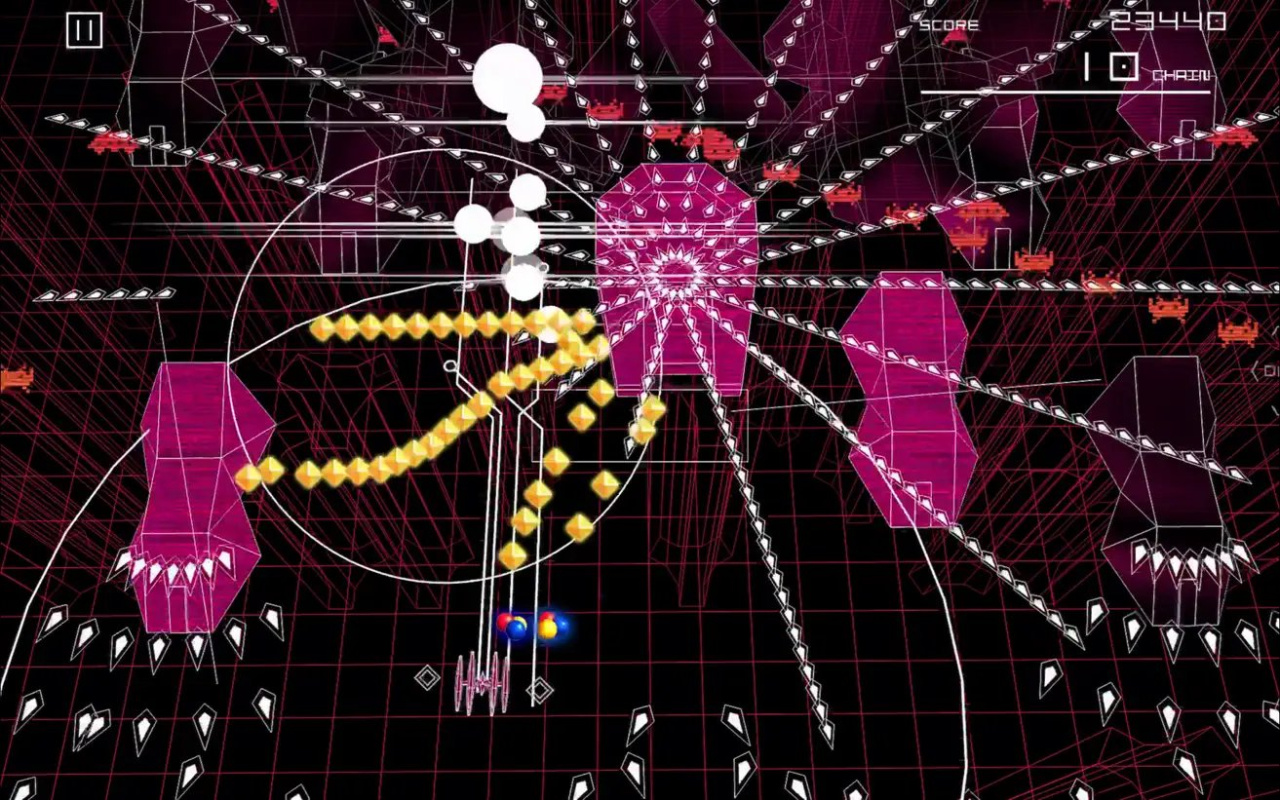In recent months, Nintendo Switch owners have encountered a recurring error message reading 'Bad Request, Please Update Your Browser' while accessing the Nintendo eShop or attempting to manage their Nintendo account online.
As the best-selling hybrid console reaching over 130 million units sold as of 2024, the Nintendo Switch relies heavily on its digital storefront, making any disruption to eShop access a notable concern for players and the broader gaming industry. The Nintendo eShop, a cornerstone of the Switch experience since its 2017 launch, allows users to purchase digital games, downloadable content, and manage account settings directly from their console or via web browsers.
With the continued expansion of the eShop's global reach and integration with Nintendo Direct announcements, interruptions to service or access can impact millions of gamers worldwide. The 'Bad Request, Please Update Your Browser' error is often displayed when users attempt to access their account details or redeem codes via the Nintendo eShop’s web interface using outdated web browsers, or sometimes due to expired sessions and cached data.
While the wording may suggest a browser-related issue, the root causes can include outdated firmware on the Nintendo Switch console, server-side changes by Nintendo, or regional connectivity problems. In an official statement, a Nintendo support representative clarified, 'Users receiving the browser update request should first ensure their Nintendo Switch system is running the latest firmware.
Clearing cookies and cache, or switching to a different web browser when accessing Nintendo services online, can also resolve the issue.' To address the error, Nintendo Switch users are encouraged to: 1.
Update their system to the latest firmware by selecting 'System Update' in the console settings. 2.
If accessing Nintendo eShop via a PC or mobile browser, ensure the browser is updated to the current version and clear browser cache and cookies. 3.
Log out of the Nintendo account on all devices, then log back in to refresh session authentication. 4.
If the error persists, consult the official Nintendo support website for region-specific troubleshooting steps or contact customer support directly. Nintendo has consistently maintained the Nintendo eShop to meet evolving security standards, especially in tandem with major game launches and Nintendo Direct showcases.
Ensuring your system and software are up to date is crucial for uninterrupted access to services, including digital game purchases and participation in online events. With no reports of widespread compromise or data loss associated with the 'Bad Request, Please Update Your Browser' error, this issue is primarily an inconvenience rather than a security threat.
Keeping your Nintendo Switch and associated web browsers updated will help minimize disruptions, ensuring continued enjoyment of Nintendo’s growing library of digital titles, exclusive content, and upcoming releases available on the eShop.
As the best-selling hybrid console reaching over 130 million units sold as of 2024, the Nintendo Switch relies heavily on its digital storefront, making any disruption to eShop access a notable concern for players and the broader gaming industry. The Nintendo eShop, a cornerstone of the Switch experience since its 2017 launch, allows users to purchase digital games, downloadable content, and manage account settings directly from their console or via web browsers.
With the continued expansion of the eShop's global reach and integration with Nintendo Direct announcements, interruptions to service or access can impact millions of gamers worldwide. The 'Bad Request, Please Update Your Browser' error is often displayed when users attempt to access their account details or redeem codes via the Nintendo eShop’s web interface using outdated web browsers, or sometimes due to expired sessions and cached data.
While the wording may suggest a browser-related issue, the root causes can include outdated firmware on the Nintendo Switch console, server-side changes by Nintendo, or regional connectivity problems. In an official statement, a Nintendo support representative clarified, 'Users receiving the browser update request should first ensure their Nintendo Switch system is running the latest firmware.
Clearing cookies and cache, or switching to a different web browser when accessing Nintendo services online, can also resolve the issue.' To address the error, Nintendo Switch users are encouraged to: 1.
Update their system to the latest firmware by selecting 'System Update' in the console settings. 2.
If accessing Nintendo eShop via a PC or mobile browser, ensure the browser is updated to the current version and clear browser cache and cookies. 3.
Log out of the Nintendo account on all devices, then log back in to refresh session authentication. 4.
If the error persists, consult the official Nintendo support website for region-specific troubleshooting steps or contact customer support directly. Nintendo has consistently maintained the Nintendo eShop to meet evolving security standards, especially in tandem with major game launches and Nintendo Direct showcases.
Ensuring your system and software are up to date is crucial for uninterrupted access to services, including digital game purchases and participation in online events. With no reports of widespread compromise or data loss associated with the 'Bad Request, Please Update Your Browser' error, this issue is primarily an inconvenience rather than a security threat.
Keeping your Nintendo Switch and associated web browsers updated will help minimize disruptions, ensuring continued enjoyment of Nintendo’s growing library of digital titles, exclusive content, and upcoming releases available on the eShop.