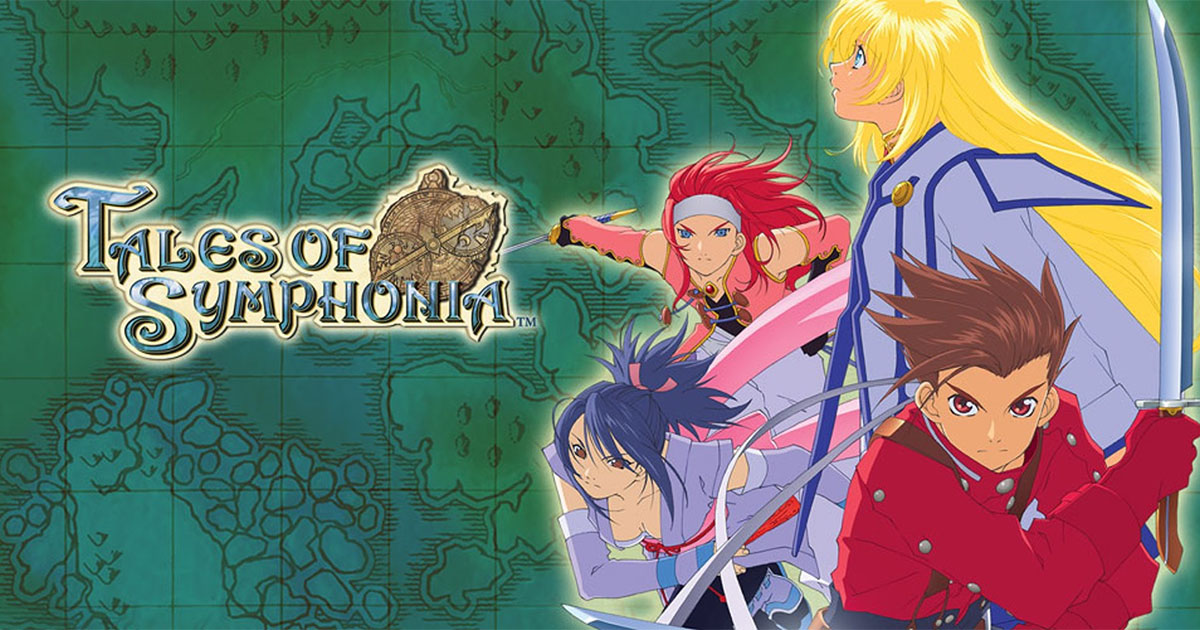Nintendo Switch eShop 'Bad Request' Error: Troubleshooting and Solutions
The Nintendo Switch continues to dominate the global gaming market with its robust game library and versatile hybrid hardware.
Central to the Switch's user experience is the Nintendo eShop, an online marketplace where players purchase and download digital titles.
However, users occasionally encounter technical issues, such as the recent surge in 'Bad Request' error messages when accessing or attempting downloads on the Nintendo Switch eShop. Background: The Nintendo Switch and Its eShop Released in March 2017, the Nintendo Switch quickly became a best-seller, surpassing 125 million units as of early 2024.
The Nintendo eShop has played a significant role in this success, providing access to a diverse array of first-party and independent games, timely sales, and essential software updates.
The eShop remains a crucial part of Nintendo's digital distribution strategy, especially as more players embrace downloadable content and cloud services. Understanding the 'Bad Request' Error The 'Bad Request' error is an HTTP error code that generally indicates problems with network communication or the information sent by the device.
In the context of the Nintendo Switch eShop, this error can prevent users from logging in, making purchases, or downloading software updates.
Nintendo Support has acknowledged that connection errors like 'Bad Request' can result from temporary server issues, outdated system software, or network instability. Official Guidance and Solutions Nintendo recommends several steps to address eShop login and download errors: - First, ensure that the Nintendo Switch system software is fully up-to-date.
Navigate to System Settings > System > System Update to check for and install any available firmware updates. - Restart the Nintendo Switch to clear temporary files and reset network connections. - Verify your internet connection by running a connection test under System Settings > Internet > Test Connection. - In the case of widespread outages, check Nintendo’s official Network Maintenance Information page or follow updates via Nintendo Direct channels for announcements on service restoration. A Nintendo spokesperson stated that most connectivity errors, including 'Bad Request' messages, are typically resolved by ensuring the system is updated and by re-establishing a stable connection to the eShop.
Any persistent issues should be reported through Nintendo’s official customer support portal for further assistance. Continued Commitment to Digital Access Nintendo’s engineering teams remain committed to providing a dependable digital platform.
The Nintendo Switch eShop’s reliability is an essential aspect of the console’s ongoing popularity.
By acting on the above solutions, players can often resolve 'Bad Request' errors and maintain access to both new game releases and classic titles available through the eShop. As the Nintendo Switch heads into another year of strong software support, timely troubleshooting of minor technical hurdles helps ensure seamless gaming experiences for Switch owners worldwide.
Central to the Switch's user experience is the Nintendo eShop, an online marketplace where players purchase and download digital titles.
However, users occasionally encounter technical issues, such as the recent surge in 'Bad Request' error messages when accessing or attempting downloads on the Nintendo Switch eShop. Background: The Nintendo Switch and Its eShop Released in March 2017, the Nintendo Switch quickly became a best-seller, surpassing 125 million units as of early 2024.
The Nintendo eShop has played a significant role in this success, providing access to a diverse array of first-party and independent games, timely sales, and essential software updates.
The eShop remains a crucial part of Nintendo's digital distribution strategy, especially as more players embrace downloadable content and cloud services. Understanding the 'Bad Request' Error The 'Bad Request' error is an HTTP error code that generally indicates problems with network communication or the information sent by the device.
In the context of the Nintendo Switch eShop, this error can prevent users from logging in, making purchases, or downloading software updates.
Nintendo Support has acknowledged that connection errors like 'Bad Request' can result from temporary server issues, outdated system software, or network instability. Official Guidance and Solutions Nintendo recommends several steps to address eShop login and download errors: - First, ensure that the Nintendo Switch system software is fully up-to-date.
Navigate to System Settings > System > System Update to check for and install any available firmware updates. - Restart the Nintendo Switch to clear temporary files and reset network connections. - Verify your internet connection by running a connection test under System Settings > Internet > Test Connection. - In the case of widespread outages, check Nintendo’s official Network Maintenance Information page or follow updates via Nintendo Direct channels for announcements on service restoration. A Nintendo spokesperson stated that most connectivity errors, including 'Bad Request' messages, are typically resolved by ensuring the system is updated and by re-establishing a stable connection to the eShop.
Any persistent issues should be reported through Nintendo’s official customer support portal for further assistance. Continued Commitment to Digital Access Nintendo’s engineering teams remain committed to providing a dependable digital platform.
The Nintendo Switch eShop’s reliability is an essential aspect of the console’s ongoing popularity.
By acting on the above solutions, players can often resolve 'Bad Request' errors and maintain access to both new game releases and classic titles available through the eShop. As the Nintendo Switch heads into another year of strong software support, timely troubleshooting of minor technical hurdles helps ensure seamless gaming experiences for Switch owners worldwide.