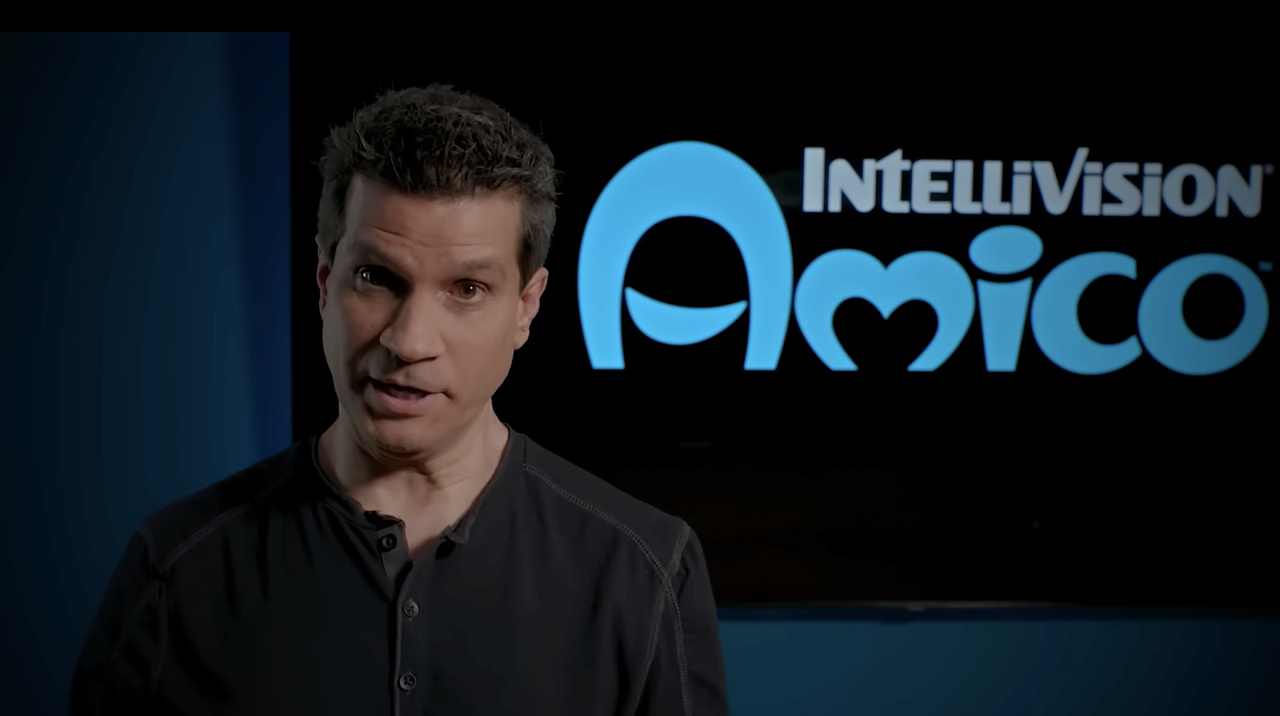Nintendo eShop remains a vital gateway for millions of Nintendo Switch users, facilitating digital game purchases, downloadable content, and software updates.
However, occasional access issues—like the 'Bad Request' error—can interrupt gameplay and shopping experiences.
As the Nintendo Switch continues its storied run since its 2017 launch, users are seeking reliable solutions to ensure smooth access to the eShop, particularly as the platform surpasses 125 million units sold globally. What is the ‘Bad Request’ Error on Nintendo eShop? The 'Bad Request' error typically appears when users attempt to access the Nintendo eShop, presenting a message that reads, 'Bad Request – Please update your browser.' This error prevents access to the digital storefront and can arise from temporary connection issues or outdated software. Nintendo’s Official Guidance and Statement While Nintendo has not cited a permanent fault with the platform, support teams routinely remind users of the importance of keeping Nintendo Switch firmware up to date.
Official documentation from Nintendo Support advises, “If you encounter errors when accessing Nintendo eShop, confirm that your system software is updated to the latest version and that you have a stable internet connection.” Key Steps to Resolve the eShop ‘Bad Request’ Error 1.
Update Nintendo Switch System Software: Regularly check for system updates by navigating to System Settings > System > System Update.
An outdated system is a common reason for eShop access issues. 2.
Confirm Internet Connection: Ensure your Switch has a reliable Wi-Fi connection.
Sometimes, resetting your router or switching between wired and wireless connections can help resolve access problems. 3.
Restart Your Console: Power cycling the Nintendo Switch can clear temporary errors and refresh the system’s cache. 4.
Sign Out and Back Into Your Nintendo Account: Account authentication issues can occasionally cause eShop errors.
Signing out and then logging back in can restore functionality. 5.
Check Nintendo Network Status: Visit the official Nintendo Network Status page to confirm if there are any ongoing maintenance periods or outages affecting eShop access. User Impact and Prevention Tips With the significant growth of digital-only releases and eShop exclusives, uninterrupted access is more important than ever.
Nintendo recommends regularly updating both the Switch system and eShop application to minimize connectivity errors and ensure secure browsing. Conclusion The Nintendo eShop 'Bad Request' error is usually addressed through straightforward troubleshooting steps.
By maintaining up-to-date software and stable internet access, Nintendo Switch owners can prevent or quickly resolve most eShop access issues.
For persistent problems, Nintendo’s support website provides additional contact options for personalized assistance.
As Nintendo continues to expand its library and services on the Switch platform, seamless access to the eShop remains a top priority for both developers and the user community.
However, occasional access issues—like the 'Bad Request' error—can interrupt gameplay and shopping experiences.
As the Nintendo Switch continues its storied run since its 2017 launch, users are seeking reliable solutions to ensure smooth access to the eShop, particularly as the platform surpasses 125 million units sold globally. What is the ‘Bad Request’ Error on Nintendo eShop? The 'Bad Request' error typically appears when users attempt to access the Nintendo eShop, presenting a message that reads, 'Bad Request – Please update your browser.' This error prevents access to the digital storefront and can arise from temporary connection issues or outdated software. Nintendo’s Official Guidance and Statement While Nintendo has not cited a permanent fault with the platform, support teams routinely remind users of the importance of keeping Nintendo Switch firmware up to date.
Official documentation from Nintendo Support advises, “If you encounter errors when accessing Nintendo eShop, confirm that your system software is updated to the latest version and that you have a stable internet connection.” Key Steps to Resolve the eShop ‘Bad Request’ Error 1.
Update Nintendo Switch System Software: Regularly check for system updates by navigating to System Settings > System > System Update.
An outdated system is a common reason for eShop access issues. 2.
Confirm Internet Connection: Ensure your Switch has a reliable Wi-Fi connection.
Sometimes, resetting your router or switching between wired and wireless connections can help resolve access problems. 3.
Restart Your Console: Power cycling the Nintendo Switch can clear temporary errors and refresh the system’s cache. 4.
Sign Out and Back Into Your Nintendo Account: Account authentication issues can occasionally cause eShop errors.
Signing out and then logging back in can restore functionality. 5.
Check Nintendo Network Status: Visit the official Nintendo Network Status page to confirm if there are any ongoing maintenance periods or outages affecting eShop access. User Impact and Prevention Tips With the significant growth of digital-only releases and eShop exclusives, uninterrupted access is more important than ever.
Nintendo recommends regularly updating both the Switch system and eShop application to minimize connectivity errors and ensure secure browsing. Conclusion The Nintendo eShop 'Bad Request' error is usually addressed through straightforward troubleshooting steps.
By maintaining up-to-date software and stable internet access, Nintendo Switch owners can prevent or quickly resolve most eShop access issues.
For persistent problems, Nintendo’s support website provides additional contact options for personalized assistance.
As Nintendo continues to expand its library and services on the Switch platform, seamless access to the eShop remains a top priority for both developers and the user community.