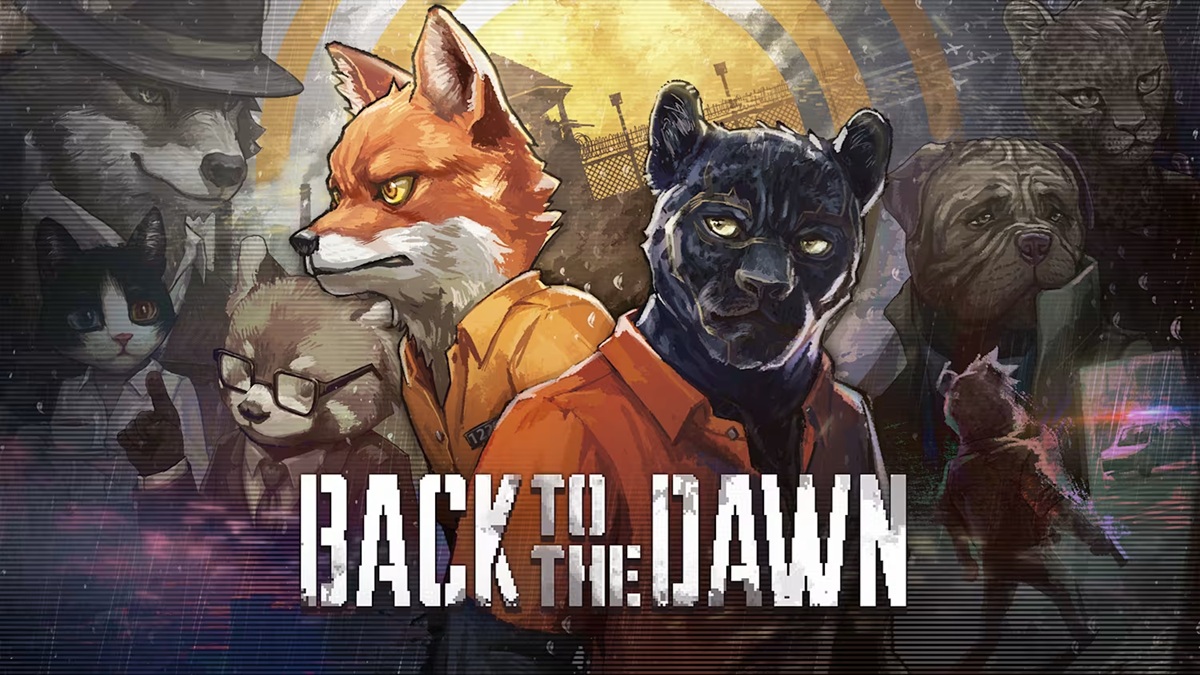The Nintendo Switch eShop has served as the digital gateway for millions of players to access games, demos, and exclusive content since the platform’s launch in March 2017.
As the cornerstone of Nintendo Switch’s online ecosystem, the eShop makes it convenient for users to browse and purchase software directly from their console.
However, some Nintendo Switch users have recently encountered the message: 'Bad Request, Please Update Your Browser,' preventing them from accessing eShop services.
This error message, while seemingly simple, can disrupt players’ ability to purchase games or redeem digital codes.
The issue is typically related to the way the Nintendo Switch communicates with online services, often indicating that an update or other intervention may be necessary.
According to verified statements from Nintendo support channels, the appearance of the 'Bad Request, Please Update Your Browser' prompt usually points to a compatibility issue or an outdated client attempting to connect to the eShop. A Nintendo spokesperson stated, "We recommend ensuring that your Nintendo Switch system software is up to date.
Doing so helps maintain compatibility with all Nintendo services, including the eShop." Nintendo Switch updates are distributed regularly, aimed at improving system functionality and security, and are required to maintain seamless online experiences. To resolve the 'Bad Request' error, users should follow these troubleshooting steps: 1.
Update your Nintendo Switch system: Navigate to System Settings > System > System Update to check for and install the latest firmware.
This is the most effective method, as eShop functionality is tied directly to the current version of the system software. 2.
Restart your console: Power cycling the Nintendo Switch can clear temporary issues affecting connectivity with Nintendo’s servers. 3.
Check your internet connection: Ensure that your Switch is connected to a stable Wi-Fi network and that connection speed is sufficient for accessing the eShop. 4.
Sign out and back into your Nintendo account: Occasionally, session errors can be re-established by simply re-authenticating your account credentials on the device. If issues persist after these steps, Nintendo recommends visiting their official support portal or contacting customer service for further guidance.
As the Switch continues to be a leading hardware platform, with over 125 million units sold globally as of mid-2023, Nintendo remains committed to delivering a smooth digital experience for its expansive user base. The Nintendo Switch eShop remains an essential hub for discovering indie gems, AAA titles, and special promotions—including those announced during high-profile Nintendo Direct events.
Addressing and resolving access issues quickly supports Nintendo’s reputation for customer care and ensures players never miss out on the latest releases.
For ongoing news and support updates, users can regularly check Nintendo's official support announcements or follow updates from the company’s verified social media channels.
As the cornerstone of Nintendo Switch’s online ecosystem, the eShop makes it convenient for users to browse and purchase software directly from their console.
However, some Nintendo Switch users have recently encountered the message: 'Bad Request, Please Update Your Browser,' preventing them from accessing eShop services.
This error message, while seemingly simple, can disrupt players’ ability to purchase games or redeem digital codes.
The issue is typically related to the way the Nintendo Switch communicates with online services, often indicating that an update or other intervention may be necessary.
According to verified statements from Nintendo support channels, the appearance of the 'Bad Request, Please Update Your Browser' prompt usually points to a compatibility issue or an outdated client attempting to connect to the eShop. A Nintendo spokesperson stated, "We recommend ensuring that your Nintendo Switch system software is up to date.
Doing so helps maintain compatibility with all Nintendo services, including the eShop." Nintendo Switch updates are distributed regularly, aimed at improving system functionality and security, and are required to maintain seamless online experiences. To resolve the 'Bad Request' error, users should follow these troubleshooting steps: 1.
Update your Nintendo Switch system: Navigate to System Settings > System > System Update to check for and install the latest firmware.
This is the most effective method, as eShop functionality is tied directly to the current version of the system software. 2.
Restart your console: Power cycling the Nintendo Switch can clear temporary issues affecting connectivity with Nintendo’s servers. 3.
Check your internet connection: Ensure that your Switch is connected to a stable Wi-Fi network and that connection speed is sufficient for accessing the eShop. 4.
Sign out and back into your Nintendo account: Occasionally, session errors can be re-established by simply re-authenticating your account credentials on the device. If issues persist after these steps, Nintendo recommends visiting their official support portal or contacting customer service for further guidance.
As the Switch continues to be a leading hardware platform, with over 125 million units sold globally as of mid-2023, Nintendo remains committed to delivering a smooth digital experience for its expansive user base. The Nintendo Switch eShop remains an essential hub for discovering indie gems, AAA titles, and special promotions—including those announced during high-profile Nintendo Direct events.
Addressing and resolving access issues quickly supports Nintendo’s reputation for customer care and ensures players never miss out on the latest releases.
For ongoing news and support updates, users can regularly check Nintendo's official support announcements or follow updates from the company’s verified social media channels.