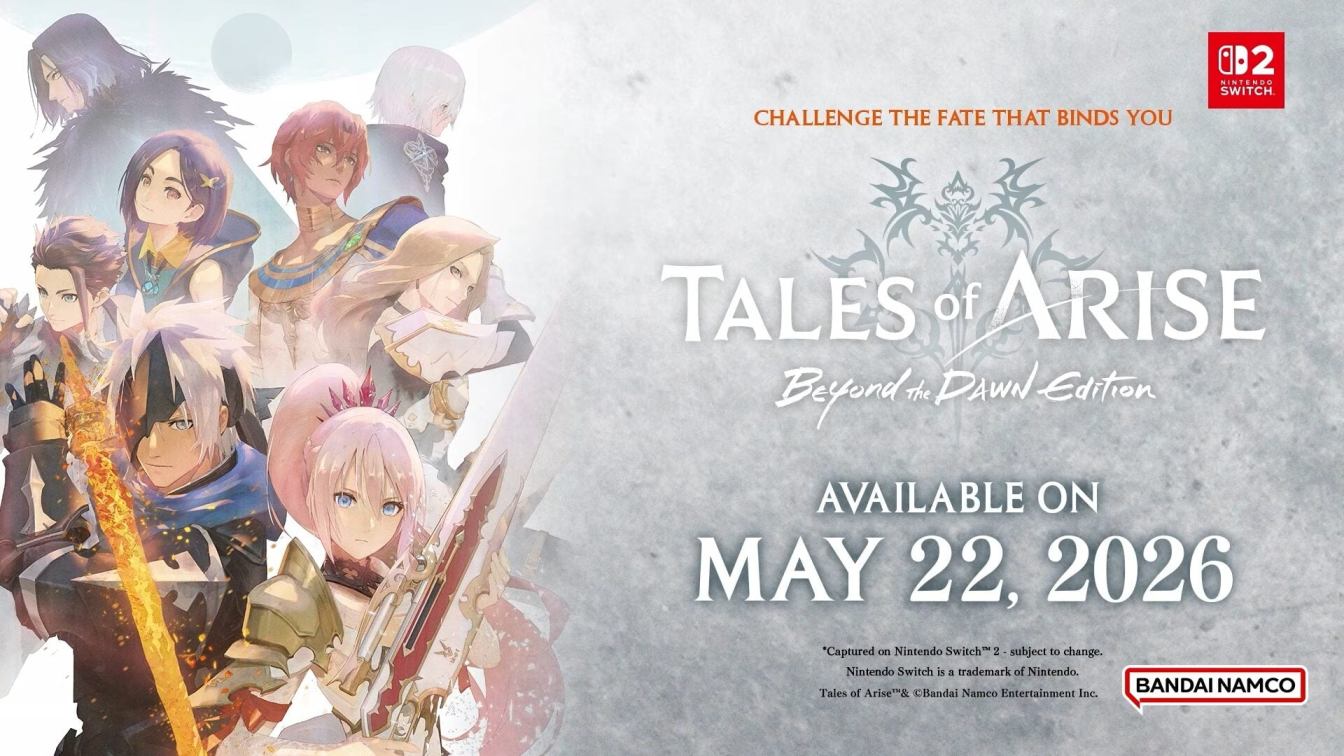With anticipation building for the launch of the Nintendo Switch 2, Nintendo has streamlined the process for upgrading from the original Nintendo Switch.
The highly-requested server-based system transfer feature was officially introduced in system update version 20.0.0, giving players a secure way to move user profiles and save data to their next-generation console ahead of its release. This new server transfer solution ensures a smooth transition for users looking to sell or trade in their current Nintendo Switch or Nintendo Switch OLED.
The update empowers players to upload their entire system data, including all registered user accounts, to a dedicated Nintendo server.
Once uploaded, this data is preserved for up to one year—giving ample time to set up a Nintendo Switch 2, retrieve the data, or even cancel the transfer should circumstances change. In an official statement, Nintendo explained that "the server-based system transfer ensures all user profiles and compatible save files can be safely stored online until you initiate transfer or restoration on your next device." However, Nintendo has clarified that certain information—including News data, Bluetooth audio settings, local region, language, and device time settings—will not be included in the transfer.
Following a successful data recovery, any previously owned digital games will be automatically downloaded and ready to play on the Nintendo Switch 2 once setup concludes. For households that share a single console, every user’s data is incorporated into the system transfer.
Once the initial upload is complete, the source Nintendo Switch is reset to its factory state, securely erasing all stored data and making it ready for resale or trade-in. To begin the transfer, users navigate through Settings on the HOME Menu, select System, followed by System Transfer to Nintendo Switch 2, and proceed through the prompts.
Those upgrading ahead of the Nintendo Switch 2 launch can opt to upload data immediately and will be informed of the specific download deadline.
Throughout the process, additional account verification may be required to ensure security and data integrity. Users can keep tabs on the status of their server-based transfer by signing in to their Nintendo Account either on the official website or through the Nintendo Switch App.
The Game Systems section provides real-time updates on all ongoing and completed system transfers linked to the user’s Nintendo Account. Should it become necessary to cancel a system transfer, Nintendo has implemented a straightforward process: using any compatible Nintendo Switch of the same model as the original, owners can initiate cancellation during the device’s initial setup.
After authenticating with the associated Nintendo Account, players can download their data back to a Nintendo Switch, restoring settings as closely as possible.
It’s important to note that certain registrations, such as Game Card console linking, digital downloads, and Parental Controls, will require reconfiguration post-restoration. With the official Nintendo Switch 2 launch scheduled for early next month, the addition of server-based system transfers via the 20.0.0 system update underscores Nintendo’s commitment to user-friendly upgrades for existing fans.
This advancement not only simplifies the upgrade process for millions of Nintendo Switch owners, but also fortifies Nintendo’s approach to digital account management and continuity across hardware generations.
The highly-requested server-based system transfer feature was officially introduced in system update version 20.0.0, giving players a secure way to move user profiles and save data to their next-generation console ahead of its release. This new server transfer solution ensures a smooth transition for users looking to sell or trade in their current Nintendo Switch or Nintendo Switch OLED.
The update empowers players to upload their entire system data, including all registered user accounts, to a dedicated Nintendo server.
Once uploaded, this data is preserved for up to one year—giving ample time to set up a Nintendo Switch 2, retrieve the data, or even cancel the transfer should circumstances change. In an official statement, Nintendo explained that "the server-based system transfer ensures all user profiles and compatible save files can be safely stored online until you initiate transfer or restoration on your next device." However, Nintendo has clarified that certain information—including News data, Bluetooth audio settings, local region, language, and device time settings—will not be included in the transfer.
Following a successful data recovery, any previously owned digital games will be automatically downloaded and ready to play on the Nintendo Switch 2 once setup concludes. For households that share a single console, every user’s data is incorporated into the system transfer.
Once the initial upload is complete, the source Nintendo Switch is reset to its factory state, securely erasing all stored data and making it ready for resale or trade-in. To begin the transfer, users navigate through Settings on the HOME Menu, select System, followed by System Transfer to Nintendo Switch 2, and proceed through the prompts.
Those upgrading ahead of the Nintendo Switch 2 launch can opt to upload data immediately and will be informed of the specific download deadline.
Throughout the process, additional account verification may be required to ensure security and data integrity. Users can keep tabs on the status of their server-based transfer by signing in to their Nintendo Account either on the official website or through the Nintendo Switch App.
The Game Systems section provides real-time updates on all ongoing and completed system transfers linked to the user’s Nintendo Account. Should it become necessary to cancel a system transfer, Nintendo has implemented a straightforward process: using any compatible Nintendo Switch of the same model as the original, owners can initiate cancellation during the device’s initial setup.
After authenticating with the associated Nintendo Account, players can download their data back to a Nintendo Switch, restoring settings as closely as possible.
It’s important to note that certain registrations, such as Game Card console linking, digital downloads, and Parental Controls, will require reconfiguration post-restoration. With the official Nintendo Switch 2 launch scheduled for early next month, the addition of server-based system transfers via the 20.0.0 system update underscores Nintendo’s commitment to user-friendly upgrades for existing fans.
This advancement not only simplifies the upgrade process for millions of Nintendo Switch owners, but also fortifies Nintendo’s approach to digital account management and continuity across hardware generations.