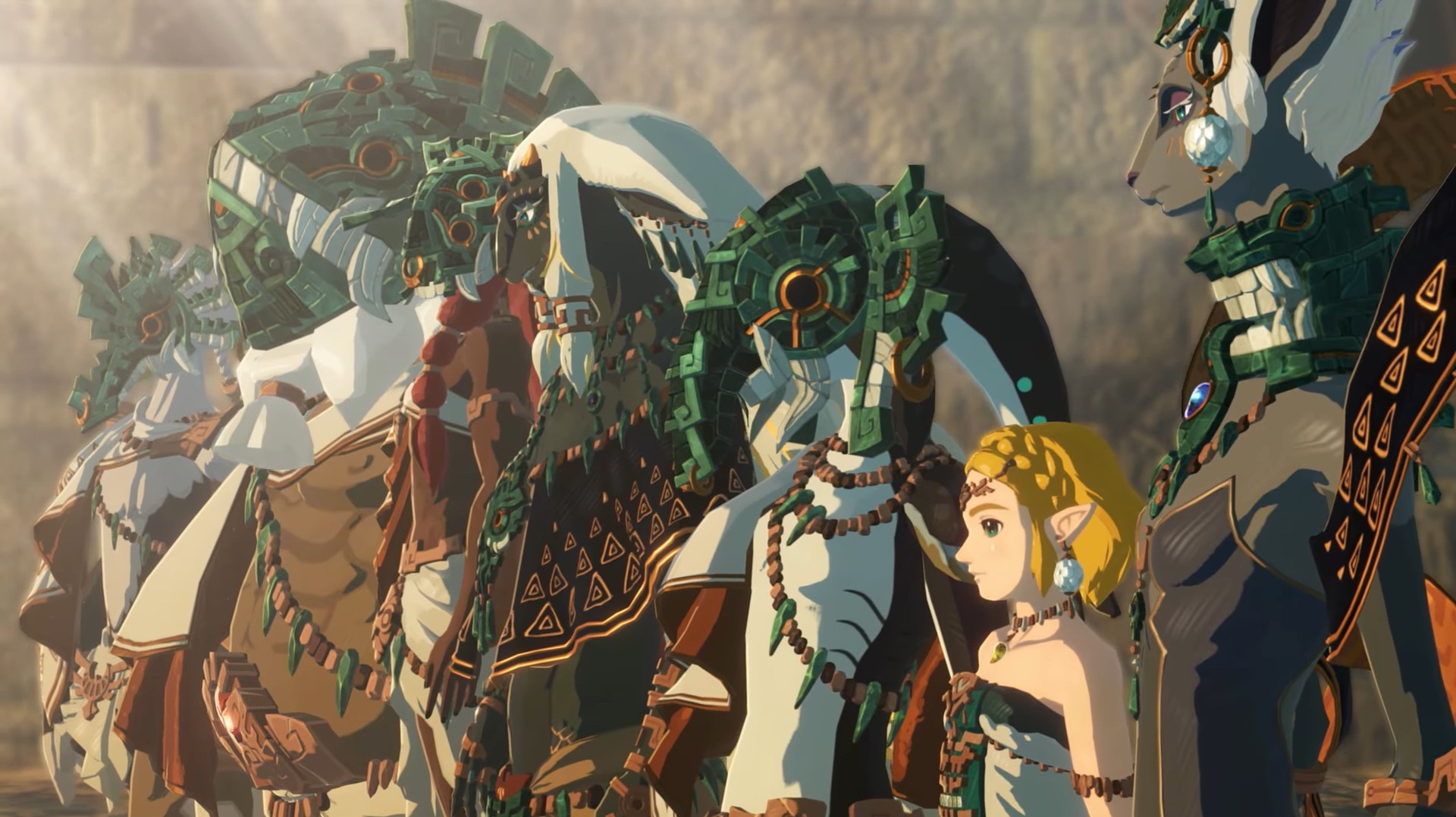Since its recent launch, the Nintendo Switch 2 has been met with strong sales and considerable enthusiasm from both players and industry analysts.
However, a number of Switch 2 owners have reported experiencing issues related to battery performance, such as unusually short battery life or the console displaying inaccurate battery level readings.
As users continue to adopt Nintendo's latest hardware, addressing these concerns quickly and efficiently has become a priority. Nintendo Switch 2, developed and manufactured by Nintendo, builds upon the legacy of its predecessor by offering refined hardware and a robust library of new and existing titles through the Nintendo eShop and Nintendo Direct showcases.
Early customer feedback highlighted some complications with battery status detection.
Fortunately, Nintendo offers an official, straightforward solution: recalibrating the battery via the console's Recovery Mode.
This process re-synchronizes the displayed battery level with the actual battery charge, resolving many of the reported discrepancies. Official Steps for Recalibrating Nintendo Switch 2 Battery 1.
Ensure Proper Charging Equipment: - Make sure you are using a compatible AC adapter.
Nintendo strongly recommends the Nintendo Switch 2 AC adapter (Model NGN-01) for best results. - While the original Nintendo Switch AC adapter (Model HAC-002) can charge the Switch 2 when plugged in directly, it should not be used for charging while the device is docked due to differences in power output. 2.
System Update Check: - Verify that your Nintendo Switch 2 console is running the latest system firmware.
Updates often include important improvements for hardware stability and performance. 3.
Power Off the Console: - Turn off your system completely. 4.
Entering Recovery Mode: - Press and hold both the volume up (+) and volume down (-) buttons. - While continuing to hold the volume buttons, press the POWER button once to start the console. - Keep holding the volume buttons until the Recovery Mode menu appears.
Navigating to this menu triggers the battery recalibration process automatically. 5.
Complete Recalibration: - Power off the system once again by pressing and holding the POWER button until the console shuts down fully. - Restart your Nintendo Switch 2 and monitor the battery indicator to ensure the recalibration was successful. According to Nintendo's official technical documentation, following these steps typically resolves both battery life and incorrect level display issues for most Nintendo Switch 2 consoles.
Using the appropriate AC adapter and keeping the system updated are also emphasized as important components of ongoing hardware maintenance. Nintendo has a strong track record of releasing timely firmware updates based on user feedback, ensuring that quality-of-life improvements are made whenever needed.
As the Switch 2 ecosystem continues to grow, ongoing support ensures gamers can maximize their experience on Nintendo’s latest platform.
For further assistance, players can consult Nintendo’s official support resources or reach out to the community for advice and troubleshooting tips. If you have encountered similar issues with your Nintendo Switch 2, following the above recalibration steps should help restore correct battery performance and improve everyday usability.
However, a number of Switch 2 owners have reported experiencing issues related to battery performance, such as unusually short battery life or the console displaying inaccurate battery level readings.
As users continue to adopt Nintendo's latest hardware, addressing these concerns quickly and efficiently has become a priority. Nintendo Switch 2, developed and manufactured by Nintendo, builds upon the legacy of its predecessor by offering refined hardware and a robust library of new and existing titles through the Nintendo eShop and Nintendo Direct showcases.
Early customer feedback highlighted some complications with battery status detection.
Fortunately, Nintendo offers an official, straightforward solution: recalibrating the battery via the console's Recovery Mode.
This process re-synchronizes the displayed battery level with the actual battery charge, resolving many of the reported discrepancies. Official Steps for Recalibrating Nintendo Switch 2 Battery 1.
Ensure Proper Charging Equipment: - Make sure you are using a compatible AC adapter.
Nintendo strongly recommends the Nintendo Switch 2 AC adapter (Model NGN-01) for best results. - While the original Nintendo Switch AC adapter (Model HAC-002) can charge the Switch 2 when plugged in directly, it should not be used for charging while the device is docked due to differences in power output. 2.
System Update Check: - Verify that your Nintendo Switch 2 console is running the latest system firmware.
Updates often include important improvements for hardware stability and performance. 3.
Power Off the Console: - Turn off your system completely. 4.
Entering Recovery Mode: - Press and hold both the volume up (+) and volume down (-) buttons. - While continuing to hold the volume buttons, press the POWER button once to start the console. - Keep holding the volume buttons until the Recovery Mode menu appears.
Navigating to this menu triggers the battery recalibration process automatically. 5.
Complete Recalibration: - Power off the system once again by pressing and holding the POWER button until the console shuts down fully. - Restart your Nintendo Switch 2 and monitor the battery indicator to ensure the recalibration was successful. According to Nintendo's official technical documentation, following these steps typically resolves both battery life and incorrect level display issues for most Nintendo Switch 2 consoles.
Using the appropriate AC adapter and keeping the system updated are also emphasized as important components of ongoing hardware maintenance. Nintendo has a strong track record of releasing timely firmware updates based on user feedback, ensuring that quality-of-life improvements are made whenever needed.
As the Switch 2 ecosystem continues to grow, ongoing support ensures gamers can maximize their experience on Nintendo’s latest platform.
For further assistance, players can consult Nintendo’s official support resources or reach out to the community for advice and troubleshooting tips. If you have encountered similar issues with your Nintendo Switch 2, following the above recalibration steps should help restore correct battery performance and improve everyday usability.