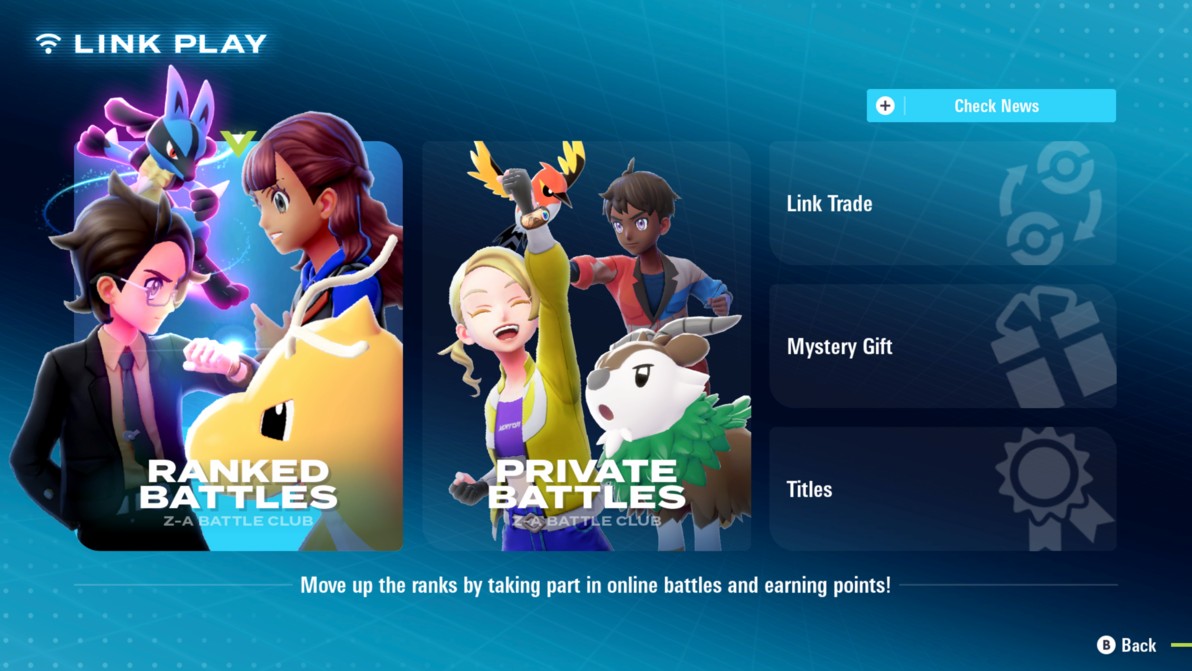The tradition of trading Pokemon has remained a fundamental aspect of the franchise since its earliest days, with certain species requiring a trade exchange to reach their final evolutionary forms.
With the recent release of Pokemon Legends Z-A for the Nintendo Switch, this iconic feature continues, and the community has embraced a familiar solution to facilitate trade evolutions—standardized trade codes. Background and Game Context Developed by Game Freak and published by The Pokemon Company, Pokemon Legends Z-A debuted exclusively on the Nintendo Switch, further expanding the long-standing core mechanics that fans have come to appreciate.
Trading Pokemon to complete the Pokedex, unlock bonuses such as TMs and the Shiny Charm, and fulfill in-game research tasks continues to be a central pursuit for both casual players and competitive trainers.
To accommodate players seeking reliable evolution trades, the Pokemon community has once again organized a set of standardized trade codes to streamline the process, as previously seen with titles like Pokémon Sword and Shield. How Standardized Pokemon Trade Codes Work in Pokemon Legends Z-A To evolve a Pokemon via trade in Pokemon Legends Z-A, players must follow these steps: 1.
Determine which Pokemon you intend to evolve.
If the evolution requires a held item—such as King’s Rock or Metal Coat—be sure to equip the item to the Pokemon before initiating the trade. 2.
Open Link Play from the pause menu. 3.
Select ‘Link Trade,’ then choose ‘Faraway Players’ to connect with users around the world. 4.
When prompted, enter the specific trade code corresponding to the Pokemon you’re seeking to evolve. Below is the latest list of trade evolution codes endorsed by the Pokemon Legends Z-A community: | Traded Pokemon | Item Requirement | Trade Code | | --- | --- | --- | | Kadabra | None | 0063 0063 | | Haunter | None | 0066 0066 | | Machoke | None | 0126 0126 | | Phantump | None | 0182 0182 | | Pumpkaboo | None | 0204 0204 | | Slowpoke | King’s Rock | 0137 0137 | | Onix | Metal Coat | 0197 0197 | | Scyther | Metal Coat | 0176 0176 | | Spritzee | Sachet | 0096 0096 | | Swirlix | Whipped Dream | 0098 0098 | Trading Process and Important Tips Once you have connected with another player via the designated code, select the Pokemon you wish to trade.
Before confirming the swap, Nintendo recommends verifying the identification and held item of the other player's Pokemon—which can be done by pressing the R button—especially for those Pokémon requiring an evolution item. If all conditions are met, confirm the trade.
An evolution cutscene will follow if the requirements are satisfied.
Out of consideration, many players choose to return the newly evolved Pokemon to its original owner, but it’s crucial to note there is no in-game guarantee that the Pokemon will be returned after evolution.
Players are encouraged to trade with trusted partners or exercise caution with valuable Pokemon. Why Use Trade Codes in Pokemon Legends Z-A? Using these community-driven codes is a practical method for players aiming to complete their Pokedex, achieve related Research Tasks, or unlock exclusive game rewards.
Game Freak and the broader Pokemon community continue to support accessibility and engagement through these collaborative initiatives, further enhancing the Nintendo Switch trading experience. As standardized trade codes become a mainstay in modern Pokemon titles, they help bridge the gap for players who may not have direct trading partners, making the world of Pokemon collecting more connected than ever.
For more official updates, guides, and community tips on Pokemon Legends Z-A, stay tuned to your trusted Nintendo news sources.
With the recent release of Pokemon Legends Z-A for the Nintendo Switch, this iconic feature continues, and the community has embraced a familiar solution to facilitate trade evolutions—standardized trade codes. Background and Game Context Developed by Game Freak and published by The Pokemon Company, Pokemon Legends Z-A debuted exclusively on the Nintendo Switch, further expanding the long-standing core mechanics that fans have come to appreciate.
Trading Pokemon to complete the Pokedex, unlock bonuses such as TMs and the Shiny Charm, and fulfill in-game research tasks continues to be a central pursuit for both casual players and competitive trainers.
To accommodate players seeking reliable evolution trades, the Pokemon community has once again organized a set of standardized trade codes to streamline the process, as previously seen with titles like Pokémon Sword and Shield. How Standardized Pokemon Trade Codes Work in Pokemon Legends Z-A To evolve a Pokemon via trade in Pokemon Legends Z-A, players must follow these steps: 1.
Determine which Pokemon you intend to evolve.
If the evolution requires a held item—such as King’s Rock or Metal Coat—be sure to equip the item to the Pokemon before initiating the trade. 2.
Open Link Play from the pause menu. 3.
Select ‘Link Trade,’ then choose ‘Faraway Players’ to connect with users around the world. 4.
When prompted, enter the specific trade code corresponding to the Pokemon you’re seeking to evolve. Below is the latest list of trade evolution codes endorsed by the Pokemon Legends Z-A community: | Traded Pokemon | Item Requirement | Trade Code | | --- | --- | --- | | Kadabra | None | 0063 0063 | | Haunter | None | 0066 0066 | | Machoke | None | 0126 0126 | | Phantump | None | 0182 0182 | | Pumpkaboo | None | 0204 0204 | | Slowpoke | King’s Rock | 0137 0137 | | Onix | Metal Coat | 0197 0197 | | Scyther | Metal Coat | 0176 0176 | | Spritzee | Sachet | 0096 0096 | | Swirlix | Whipped Dream | 0098 0098 | Trading Process and Important Tips Once you have connected with another player via the designated code, select the Pokemon you wish to trade.
Before confirming the swap, Nintendo recommends verifying the identification and held item of the other player's Pokemon—which can be done by pressing the R button—especially for those Pokémon requiring an evolution item. If all conditions are met, confirm the trade.
An evolution cutscene will follow if the requirements are satisfied.
Out of consideration, many players choose to return the newly evolved Pokemon to its original owner, but it’s crucial to note there is no in-game guarantee that the Pokemon will be returned after evolution.
Players are encouraged to trade with trusted partners or exercise caution with valuable Pokemon. Why Use Trade Codes in Pokemon Legends Z-A? Using these community-driven codes is a practical method for players aiming to complete their Pokedex, achieve related Research Tasks, or unlock exclusive game rewards.
Game Freak and the broader Pokemon community continue to support accessibility and engagement through these collaborative initiatives, further enhancing the Nintendo Switch trading experience. As standardized trade codes become a mainstay in modern Pokemon titles, they help bridge the gap for players who may not have direct trading partners, making the world of Pokemon collecting more connected than ever.
For more official updates, guides, and community tips on Pokemon Legends Z-A, stay tuned to your trusted Nintendo news sources.